10 Powerful Productivity Hacks for Work in 2025
Discover 10 actionable productivity hacks for work to streamline your workflow and boost output. Get practical tips and tools to maximize efficiency in 2025.
In a world of constant digital noise and competing priorities, achieving peak performance feels more challenging than ever. You've likely heard the usual advice: "work harder" or "manage your time better." But generic tips often lead to burnout, not breakthroughs. The key isn't just about managing time; it's about managing your energy, focus, and workflows with intelligent systems designed for modern work.
This guide cuts through the clutter, offering 10 proven productivity hacks for work, each backed by actionable strategies you can implement today. We will move beyond vague platitudes to provide a blueprint for genuine efficiency. You will learn to prioritize high-impact tasks, minimize distractions, and build sustainable habits that drive consistent results. We will explore time-tested methodologies and modern, AI-driven approaches to help you reclaim your focus and produce your best work.
We'll also highlight how integrated platforms like Zemith.com can amplify these hacks, transforming your personal productivity into an organizational powerhouse. By consolidating your entire toolset from notes and tasks to projects and wikis into one smart workspace, you can streamline execution and reduce the friction caused by switching between apps. This article provides the frameworks, and tools like Zemith provide the integrated environment to put them into practice, creating a powerful system for sustained achievement. Let's dive into the strategies that actually move the needle.
1. The Pomodoro Technique: Mastering Focus in 25-Minute Sprints
The Pomodoro Technique is a classic time-management method that breaks your workday into focused, 25-minute intervals called 'Pomodoros'. Each sprint is followed by a short 5-minute break, a cycle designed to maintain high concentration while preventing the mental fatigue that accompanies long, uninterrupted work sessions. This simple yet powerful system is one of the most effective productivity hacks for work because it creates a sense of urgency, pushing you to make tangible progress on tasks without feeling overwhelmed.
After completing four Pomodoros, you take a longer, more restorative break of 15–30 minutes to fully recharge. This method is exceptionally effective for any task requiring sustained focus, from writing code to drafting a marketing proposal. You can dedicate one Pomodoro to brainstorming, another to outlining, and subsequent ones to tackling each section of your project.

How to Implement the Pomodoro Technique
To supercharge this method, integrate your timer with an AI-powered workspace like Zemith. While the timer runs, use Zemith as your in-sprint assistant to eliminate context-switching. Instead of opening a new tab and breaking your focus, ask Zemith to instantly research a concept, summarize a dense article, or rephrase a difficult paragraph. This transforms a simple timer into a high-output system where every second of your Pomodoro is spent making progress.
- Actionable Insight: Start a 25-minute timer. Open a new document in Zemith for your task. Whenever you need external information, type
/and ask Zemith's AI to fetch it for you without leaving the document. - Example for Writers: Dedicate one Pomodoro to drafting an introduction. If you need a supporting statistic, ask Zemith:
/find a statistic on employee burnout in 2024. The result appears directly in your workspace, maintaining your creative flow.
Actionable Tips for Success
- Start with a dedicated app: Use tools like Focus To-Do or a simple web-based timer like TomatoTimer to manage your intervals.
- Protect your breaks: The short breaks are for genuine rest. Step away from your screen, stretch, or grab a glass of water. Avoid checking emails or social media.
- Log your progress: Keep a simple log of how many Pomodoros you complete each day. This data helps you identify your most productive times and track improvements.
- Be flexible: If the standard 25/5 minute cycle doesn't work for you, adjust it. Some people find a 50/10 minute cycle more effective for deep work. The goal is sustained, focused effort.
2. The Eisenhower Matrix: Prioritizing What Truly Matters
The Eisenhower Matrix is a powerful decision-making framework designed to help you distinguish between urgent and important tasks. Popularized by Stephen Covey and based on a quote from Dwight D. Eisenhower, this method helps you overcome the tendency to focus on "urgent but not important" activities. By categorizing your to-do list into four distinct quadrants, it provides a clear roadmap for what to tackle first, what to schedule for later, what to delegate, and what to eliminate entirely. This is one of the most effective productivity hacks for work as it forces a strategic assessment of your priorities, ensuring your effort is spent on activities that align with long-term goals.
This framework is invaluable for leaders and professionals who are constantly juggling competing demands. For instance, a manager can use it to schedule crucial strategic planning sessions (Important, Not Urgent) instead of being derailed by minor, immediate requests (Urgent, Not Important). This shift from a reactive to a proactive mindset is the core benefit of the matrix.
The decision tree below visualizes how to filter any task through the Eisenhower Matrix to determine the correct course of action.
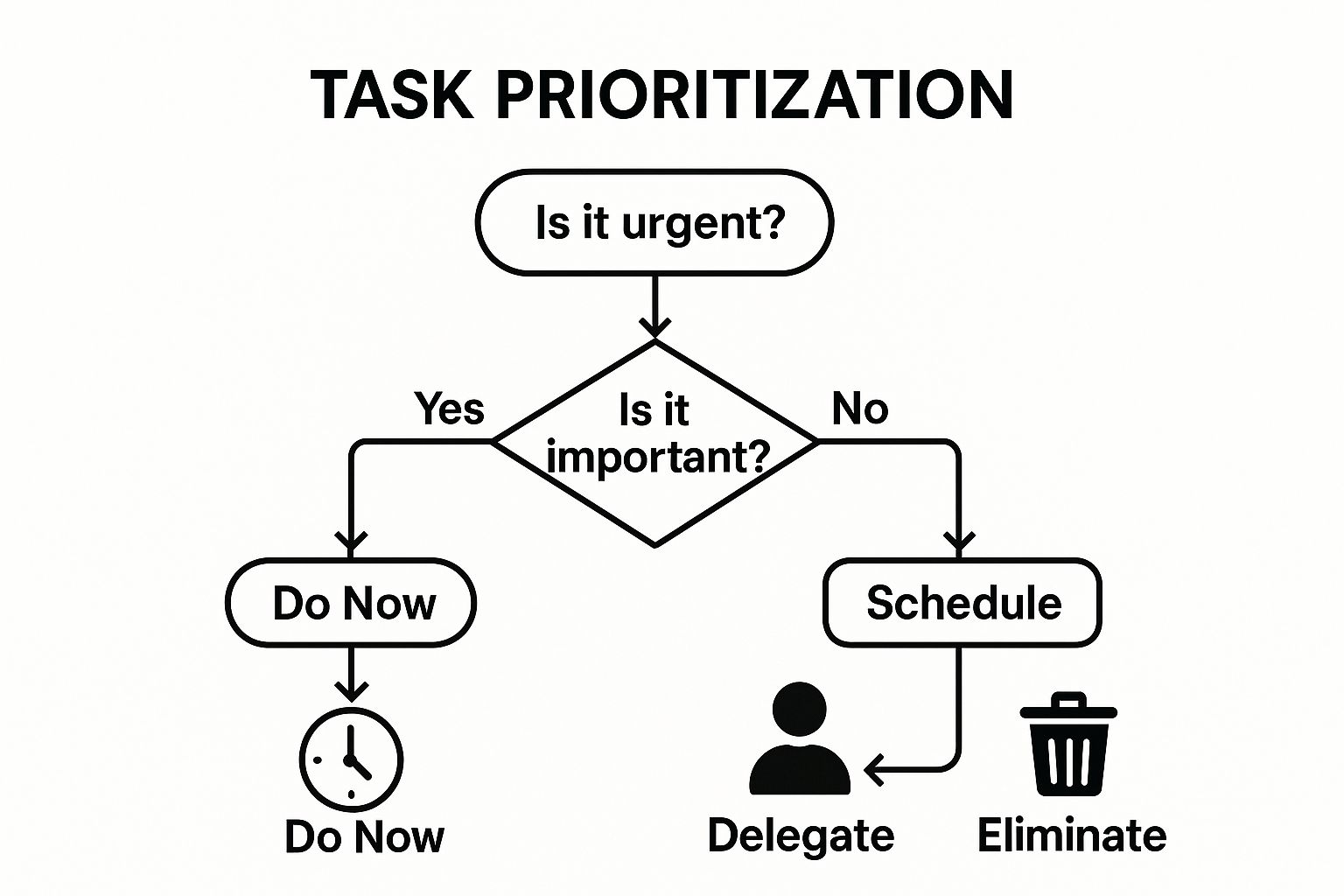
By asking two simple questions about urgency and importance, you can quickly assign every task to a quadrant and take decisive action.
How to Implement the Eisenhower Matrix
While you can draw the matrix on paper, using Zemith as your digital hub elevates its power. Create a document in Zemith with four headings for each quadrant. After categorizing your tasks, use Zemith's AI to execute them efficiently. For "Schedule" items, ask the AI to research and outline the project in advance. For "Delegate" items, use Zemith to quickly draft clear instructions and find supporting resources to send to your team, all without leaving your primary workspace.
- Actionable Insight: Create a "Weekly Matrix" page in Zemith. List your tasks under the four quadrant headings (Do, Schedule, Delegate, Eliminate). For a "Delegate" task like "Create social media report," use Zemith's AI to write a clear brief:
/draft a set of instructions for a team member to create a weekly social media performance report. - Example for Managers: When a task falls into the "Delegate" quadrant, highlight it in Zemith and use the AI to generate a step-by-step guide for your team to follow, ensuring clarity and saving you time.
Actionable Tips for Success
- Set clear criteria: Define what "urgent" (requires immediate attention) and "important" (contributes to long-term goals) mean for you and your role.
- Review weekly: Dedicate time each week to review your matrix, re-categorize tasks, and plan your upcoming week accordingly.
- Use digital tools: Apps like Todoist or Trello can be configured with labels or columns to create a digital Eisenhower Matrix, making it easy to drag and drop tasks.
- Be ruthless with Quadrant 4: Actively identify and eliminate time-wasting activities (Not Urgent, Not Important). Unsubscribe from irrelevant newsletters and decline pointless meetings.
3. Time Blocking: Architecting Your Perfect Workday
Time blocking is a powerful productivity hack for work that involves assigning a specific purpose to every minute of your day. Instead of working from a reactive to-do list, you proactively schedule blocks of time on your calendar for specific tasks, meetings, and even breaks. Popularized by thought leaders like Cal Newport and famously used by figures like Elon Musk, this method transforms your calendar from a simple meeting scheduler into a detailed plan for execution, ensuring your most important work gets the dedicated attention it deserves.
By allocating fixed time slots for tasks, you eliminate the decision fatigue of figuring out what to do next and drastically reduce context-switching. This intentional approach is perfect for deep work, allowing you to immerse yourself in complex projects like strategic planning, coding a new feature, or drafting a comprehensive report without constant interruptions. It creates a clear boundary between focused work and reactive tasks like answering emails.
How to Implement Time Blocking
To elevate time blocking from a simple scheduling exercise to a high-performance system, use Zemith as your execution environment. After planning your time blocks in your calendar, launch Zemith when a block begins. For a block labeled “Write Marketing Report,” you can use Zemith's AI to pull research, analyze data from a pasted table, and draft content without ever leaving the application. This keeps all necessary resources at your fingertips, turning a two-hour block into a period of pure, uninterrupted output.
- Actionable Insight: Schedule a 90-minute block in your calendar for "Draft Q3 Strategy." When the time comes, open a dedicated Zemith document. Use AI commands like
/analyze competitor X's last marketing campaignor/brainstorm 5 strategic goals for Q3to kickstart your work instantly. - Example for CEOs: Block the first two hours of your day for strategic thinking. Use Zemith to summarize industry trend reports or analyze competitor data to inform your plans, all within a single focused workspace.
Actionable Tips for Success
- Build in buffer time: Schedule 15-minute "contingency blocks" between major tasks. This buffer absorbs unexpected overruns and provides a moment to reset before your next scheduled activity.
- Combine with task batching: Group similar small tasks (like answering non-urgent emails or making phone calls) into a single time block to handle them all at once efficiently.
- Review and adjust weekly: Dedicate 30 minutes at the end of each week to review your calendar. Identify what worked and what didn't, then adjust your blocks for the upcoming week to better match your energy levels and priorities.
- Be specific with your blocks: Instead of a generic “Work on Project X” block, label it with a specific outcome, like “Draft introduction for Project X report.” This clarity eliminates ambiguity and kickstarts action.
4. Getting Things Done (GTD): Building Your External Brain
Getting Things Done (GTD) is a comprehensive productivity framework designed to capture all of your tasks, ideas, and commitments into a trusted external system. Popularized by David Allen, this method is one of the most powerful productivity hacks for work because it liberates your mind from the stress of remembering everything. By externalizing your "open loops" or unfinished tasks, you can achieve a state of mental clarity, allowing you to focus completely on the task at hand.
The core principle of GTD is to move ideas out of your head and into an organized system that you review regularly. This methodology involves five key steps: capture, clarify, organize, reflect, and engage. It's especially effective for professionals like executives and engineers who juggle numerous complex projects, as it provides a reliable structure for managing an overwhelming volume of information and responsibilities.
How to Implement the Getting Things Done (GTD) Method
Use Zemith as the central, AI-driven hub for your GTD system. Zemith excels at the "capture" and "organize" stages. Instantly save articles, dictate voice notes, or clip web content into your system. Later, use its AI to process this raw information: summarize captured documents, extract key action items, and categorize them into specific project folders with minimal effort. This approach is fundamental to creating a robust personal knowledge management system. Learn more by reading our guide on effective knowledge management strategies.
- Actionable Insight: Create a "GTD Inbox" page in Zemith. Throughout the day, dump every idea, link, and task into this page. During your "clarify" phase, highlight a captured article and ask Zemith's AI:
/summarize this and extract 3 key action items. Drag the results to the appropriate project page within Zemith. - Example for Executives: Manage multiple high-stakes projects by creating separate GTD project folders in Zemith. Use the AI to process meeting notes and automatically generate a task list for each project, ensuring no deliverable is missed.
Actionable Tips for Success
- Start with a full "Mind Sweep": Your first step should be a comprehensive brain dump. Write down every single thing on your mind, from major project deadlines to buying milk. This clears your mental RAM.
- Schedule a Weekly Review: Block out 1-2 hours on the same day each week to review your entire system. This consistent reflection is non-negotiable and keeps your GTD system functional and trustworthy.
- Use the "Two-Minute Rule": If a task takes less than two minutes to complete, do it immediately instead of capturing and organizing it. This builds momentum and prevents small tasks from cluttering your lists.
- Keep it simple initially: Start with simple tools like a notebook or a basic digital list app. Avoid complex software until you have mastered the fundamental habits of the GTD methodology.
5. The Two-Minute Rule: Conquering Procrastination with Immediate Action
Popularized by productivity expert David Allen in his "Getting Things Done" (GTD) methodology, the Two-Minute Rule is a powerful anti-procrastination tool. The principle is simple: if you identify a task that can be completed in two minutes or less, do it immediately instead of deferring it. This approach prevents small, manageable to-dos from accumulating into a mountain of dreaded administrative work, making it one of the most effective productivity hacks for work.
By tackling these quick tasks on the spot, you reduce mental clutter and build momentum for larger, more complex projects. The satisfaction of checking off multiple items, even small ones, creates a positive feedback loop that boosts motivation. This hack is perfect for clearing out your inbox, organizing files, or responding to quick queries, ensuring they never get the chance to bog you down.
How to Implement the Two-Minute Rule
Master the Two-Minute Rule by using an AI assistant that accelerates your quick actions. For instance, when an email arrives asking for a brief summary of a report, use Zemith's AI Chat to generate the summary instantly. Just paste the text, get a concise version, and send your reply, all well within the two-minute window. This transforms a potentially distracting task into a swift, satisfying action.
- Actionable Insight: When a colleague asks for a quick idea on Slack, instead of pondering, open Zemith and type
/generate 5 alternative headlines for a blog post about productivity. Copy, paste, and send your response in under two minutes. - Example for Engineers: When asked for a simple explanation of a code snippet, paste it into Zemith and ask the AI:
/explain this code in simple terms. You can reply instantly without breaking your core coding focus.
Actionable Tips for Success
- Be honest about the timeframe: The rule’s magic lies in its brevity. If a task will realistically take five or ten minutes, schedule it properly rather than forcing it.
- Batch similar tasks: If you have several two-minute tasks (like responding to three quick emails), group them into a single, focused block to handle them efficiently.
- Use it as a starting ritual: Begin your day by knocking out a few two-minute tasks. This builds momentum and makes it easier to transition into more demanding work.
- Don't let it derail deep work: If you're in a focused "deep work" session, capture the two-minute task on a notepad and address it during your next break to avoid costly context-switching.
6. Task Batching: Conquering Your To-Do List by Grouping Similar Activities
Task batching is a powerful productivity hack for work that involves grouping similar, low-focus tasks together and completing them in one dedicated session. Instead of constantly shifting mental gears between answering emails, making calls, and writing reports, you focus on a single type of activity. This method drastically reduces context-switching, the mental cost of moving from one task category to another, which conserves cognitive energy and boosts overall throughput.
By creating specific blocks in your schedule for "email management" or "client calls," you minimize distractions and operate with greater efficiency. This approach turns disjointed, reactive work into a streamlined, proactive process. You're not just getting things done; you're doing them smarter by leveraging the brain's preference for repetitive, focused work.
How to Implement Task Batching
An AI-powered workspace like Zemith can supercharge your batching sessions. For instance, when batching content creation, you can use Zemith to research topics, generate outlines, and draft multiple blog posts or social media updates without leaving your focused environment. This synergy eliminates the friction of opening dozens of tabs, allowing you to maintain a state of flow.
- Actionable Insight: Dedicate a one-hour block to "Social Media Content." In a single Zemith document, list 5 post ideas. For each idea, use the AI to
/write a 280-character Twitter post about [topic], then/write an engaging LinkedIn post about [topic]. In one session, you've batched content for the entire week. - Example for Researchers: Dedicate a block to processing data. Use Zemith to summarize articles, extract key figures from pasted text, and compile notes from multiple sources into a single, cohesive summary.
Actionable Tips for Success
- Schedule your batches: Designate specific times in your calendar for certain task types, such as "9:00 AM - 9:30 AM: Email Batch" or "2:00 PM - 4:00 PM: Content Creation."
- Set clear boundaries: Use a timer to define the start and end of your batching session. This creates a sense of urgency and prevents the session from taking over your entire day.
- Create templates: For repetitive tasks like responding to common inquiries or creating project briefs, use templates to accelerate the process and ensure consistency.
- Combine with content repurposing: Batching is highly effective for content creation. You can write a pillar blog post in one session and then batch the creation of social posts, email newsletters, and video scripts from it. This is a core principle in many content repurposing strategies on zemith.com.
7. Deep Work: Achieving Peak Performance Through Undistracted Focus
Deep Work, a concept popularized by author Cal Newport, is the practice of dedicating extended, uninterrupted periods to a cognitively demanding task. This productivity hack for work involves intentionally eliminating all distractions to enter a state of high concentration, or 'flow,' enabling you to produce high-quality output and master complex skills faster. In a world of constant pings and notifications, cultivating the ability to work deeply is a superpower for anyone in a knowledge-based role.
This approach moves beyond simple time management; it's about restructuring your workday to prioritize intense, valuable creation over shallow, administrative tasks. Whether you're a developer architecting a new system or a marketer devising a long-term strategy, deep work sessions allow you to tackle your most challenging projects with the full force of your cognitive capacity.

How to Implement Deep Work
The key to successful deep work is creating an impenetrable fortress around your focus. This requires not just willpower but also the right tools and environment. To truly enter a flow state, minimizing digital distractions is paramount. Consider utilizing website blockers to block distracting sites. For an even greater advantage, conduct your deep work inside a self-contained AI environment like Zemith.
During a deep work block, Zemith lets you access critical information without opening a browser and breaking your focus. You can ask it to explain a complex theory, generate code examples, or find supporting data for an argument, all from within your primary workspace. This prevents the "just one quick search" trap that often derails deep work sessions.
- Actionable Insight: Schedule a two-hour deep work session. Close all other applications and open a single Zemith document. If you're writing a report and need data, use an AI command like
/find the latest market share data for the EV industryinstead of opening a browser. - Example for Researchers: Block off your mornings for data analysis. Use Zemith to quickly look up statistical methods or summarize relevant academic papers without getting lost in browser tabs.
Actionable Tips for Success
- Schedule it: Treat deep work sessions like important meetings. Block them out on your calendar and fiercely protect that time.
- Define clear goals: Go into each session with a specific, measurable objective. For example, "Write 1,000 words of the report" or "Complete the user authentication module."
- Create a ritual: Signal to your brain that it's time to focus. This could be as simple as putting on noise-canceling headphones, closing your office door, or making a specific type of tea.
- Start small: If you're new to deep work, begin with shorter 45-60 minute sessions and gradually increase the duration as your focus muscle strengthens.
8. The 80/20 Rule (Pareto Principle): Maximizing Output by Focusing on What Matters
The 80/20 Rule, also known as the Pareto Principle, is a powerful mental model stating that roughly 80% of your results come from just 20% of your efforts. This principle is one of the most transformative productivity hacks for work because it forces you to stop treating all tasks as equal. By identifying and prioritizing the critical few activities that deliver the most significant impact, you can dramatically increase your effectiveness without simply working more hours.
This concept applies across nearly every field. A sales team might find that 20% of its clients generate 80% of its revenue, or a software developer may discover that 20% of the code is responsible for 80% of the system's errors. The key is to analyze your work, identify that high-leverage 20%, and strategically invest your time and energy there.
How to Implement the 80/20 Rule
The main challenge in applying this rule is accurately identifying your "vital few" tasks. This is where an AI-powered tool like Zemith becomes invaluable. Zemith helps you analyze your workflow, synthesize data, and pinpoint high-ROI activities. You can paste raw data or performance reports into Zemith and ask its AI to analyze it for you, quickly identifying which content formats or product features are driving the most engagement.
- Actionable Insight: Paste your weekly sales data into Zemith and use an AI command:
/analyze this data and identify the top 20% of products driving 80% of the revenue. This gives you immediate, actionable focus for your next sales strategy. - Example for Content Marketers: Use Zemith to analyze analytics data from various platforms. Ask it to
/find the common themes among the top 10 best-performing blog posts from this list. Double down on creating more of what works.
Actionable Tips for Success
- Perform a task audit: At the end of each week, list all your major tasks and estimate the results each one produced. This simple review will quickly reveal your high-impact activities.
- Use analytics: Leverage data wherever possible. Whether it's sales figures, website traffic, or customer support tickets, analytics provide objective evidence of where your 20% lies.
- Reassess quarterly: Your high-impact 20% can change as business priorities, market conditions, or project goals evolve. Schedule a quarterly review to ensure your focus remains aligned with what currently matters most.
- Delegate or eliminate the rest: Once you identify your 80% of low-impact tasks, be ruthless. Delegate, automate, or eliminate them to free up your cognitive resources for the work that truly drives results.
9. Inbox Zero: Reclaiming Your Attention from Email Overload
Inbox Zero is an email management methodology, popularized by productivity expert Merlin Mann, aimed at keeping your inbox empty or nearly empty at all times. Instead of letting emails pile up, you process each message with a simple, decisive workflow: delete, delegate, respond, defer, or do. This system transforms your inbox from a cluttered to-do list managed by others into a streamlined processing hub, making it one of the most impactful productivity hacks for work by eliminating a major source of distraction and stress.
The goal isn't just a tidy inbox; it's about reclaiming your focus. By processing emails in batches and clearing them out, you prevent the constant mental pull of unread messages. This allows you to allocate your cognitive resources to high-value tasks, from strategic planning to deep creative work, rather than reacting to an endless stream of inbound requests.
How to Implement Inbox Zero
To achieve Inbox Zero efficiently, pair your email client with an AI tool like Zemith to accelerate your processing workflow. When an email requires a detailed response or a summary of attached documents, copy the content into Zemith to instantly draft a reply, summarize key points, or pull relevant information from past conversations without switching contexts. This turns a 10-minute task into a 1-minute action.
- Actionable Insight: When you receive a long email thread requiring a summary for your team, copy the thread into Zemith and use the command
/summarize this email thread into 3 bullet points and suggest a next action. Copy the response back into your email and send. - Example for Project Managers: When delegating tasks from an email, copy the request into Zemith and ask it to
/generate clear, concise action items from this text. Forward the generated list to the right team members in seconds.
Actionable Tips for Success
- Schedule email time: Dedicate two or three specific blocks of time each day (e.g., 10 AM and 4 PM) to process your inbox. Avoid keeping your email open all day.
- Follow the 5-action rule: For every email, choose one of five actions: Delete (if not needed), Delegate (forward to the right person), Respond (if it takes less than two minutes), Defer (move to a "to-do" folder for later), or Do (complete the task immediately).
- Use filters and rules aggressively: Set up automatic filters to archive newsletters, non-urgent notifications, and CC'd messages so they never hit your primary inbox.
- Unsubscribe relentlessly: Use a service like Unroll.Me or simply take 10 minutes each week to unsubscribe from lists that no longer provide value. A leaner inbox is easier to manage.
10. Automation with Productivity Tools: Eliminate Repetitive Work
One of the most powerful productivity hacks for work is leveraging automation to eliminate the mind-numbing, repetitive tasks that consume your day. Automation tools like Zapier, IFTTT, and Microsoft Power Automate act as digital bridges between your favorite apps, allowing you to create "if this, then that" workflows. This means you can reclaim hours previously lost to manual data entry, file organization, and routine notifications, freeing up your mental energy for high-impact, strategic work.
By setting up simple automated workflows, you create a seamless, self-operating system that handles the grunt work. Imagine every email attachment automatically saving to a specific Google Drive folder, or every new blog post instantly sharing across all your social media channels without a single click. These small, automated actions compound over time, leading to massive gains in efficiency and focus. For example, using a smart meeting minutes writer can significantly streamline administrative tasks.
How to Implement Automation
To truly unlock the potential of automation, pair it with an AI-native platform like Zemith. While tools like Zapier handle inter-app workflows, Zemith automates tasks within your focused work sessions. You can create custom AI commands to instantly summarize research, generate email drafts from bullet points, or reformat text to fit a specific style guide. This dual-layered automation transforms your workflow into an incredibly efficient engine.
- Actionable Insight: Create a custom command in Zemith called
/monthly_report. This command could be programmed to take a list of bullet points, expand them into a formal report structure, add a concluding summary, and format it for corporate communication, saving you an hour of tedious work each month. - Example for Marketing Professionals: Automate social media creation. Paste a blog post URL into Zemith and run an AI command like
/create 5 tweets and a LinkedIn post from this article. The content is generated instantly, ready for scheduling.
Actionable Tips for Success
- Start small: Begin with one simple, high-impact automation. A common starting point is creating a "zap" that saves starred Gmail messages to a to-do list app like Todoist.
- Document your workflows: Keep a simple record of your automations. This is crucial for troubleshooting and for handing over processes if your role changes.
- Monitor your run history: Periodically check the activity logs in your automation tool to ensure everything is running correctly and catch any failures early.
- Explore native automations: Many apps like Slack, Notion, and Trello have powerful built-in automation features. Learn more about how to automate repetitive tasks on zemith.com to discover new opportunities.
Top 10 Productivity Hacks Comparison
| Method | Implementation Complexity 🔄 | Resource Requirements ⚡ | Expected Outcomes 📊 | Ideal Use Cases 💡 | Key Advantages ⭐ |
|---|---|---|---|---|---|
| Pomodoro Technique | Low – simple timer setup | Minimal – timer or app | Improved focus and reduced mental fatigue | Short focused work bursts; combating burnout | Boosts concentration; easy to adopt |
| Eisenhower Matrix | Medium – requires regular reviews | Low to medium – task assessment | Clear prioritization and task management | Prioritizing tasks for managers and teams | Clarifies high-impact tasks; reduces low-value work |
| Time Blocking | Medium – upfront calendar planning | Medium – calendar tools | Reduced multitasking; intentional work periods | Scheduling specific time slots for varied tasks | Minimizes distractions; supports proactive planning |
| Getting Things Done (GTD) | High – multi-step process | Medium to high – tools + reviews | Reduced stress and mental clutter; scalable | Complex task/project management | Flexible; reduces mental load |
| Two-Minute Rule | Very low – simple rule | Minimal | Quick handling of small tasks | Managing numerous small tasks on the fly | Provides quick wins; prevents backlog |
| Task Batching | Medium – grouping similar tasks | Low to medium – scheduling | Increased throughput; reduced context switching | Concentrating similar tasks (emails, calls) | Speeds task completion; boosts focus |
| Deep Work | High – requires disciplined setup | Low to medium – environment prep | High-quality output on critical tasks | Extended focus on cognitively demanding work | Maximizes output; accelerates skill growth |
| 80/20 Rule (Pareto Principle) | Medium – requires data analysis | Medium – tracking & review | Focus on high-impact efforts; efficiency gains | Prioritizing efforts with maximum returns | Clarifies priorities; cuts low-value activities |
| Inbox Zero | Medium – process discipline | Low to medium – email tools | Reduced email anxiety; improved responsiveness | Managing high-volume email efficiently | Reduces overload; improves responsiveness |
| Automation with Productivity Tools | High – setup and maintenance | Medium to high – tools & integration | Time savings; error reduction | Eliminating repetitive tasks across apps | Frees time for value work; reduces errors |
From Hacks to Habits: Building Your Productivity Powerhouse
We've explored a powerful arsenal of productivity hacks for work, from the structured focus of the Pomodoro Technique to the strategic clarity of the Eisenhower Matrix. We’ve seen how Time Blocking can reclaim your calendar, how the Getting Things Done (GTD) method can clear your mind, and how the simple but effective Two-Minute Rule can obliterate procrastination on small tasks. Each strategy, whether it's the efficiency of Task Batching, the profound output of Deep Work, or the strategic leverage of the 80/20 Rule, offers a distinct advantage in the modern workplace.
However, the true potential of these methods isn't realized by simply knowing them. The ultimate goal is not to collect hacks but to build a personalized, integrated system. A single hack might fix a leak, but a cohesive system rebuilds the entire foundation of your workflow, making it resilient, efficient, and aligned with your most important goals. The real transformation begins when these individual tactics stop being conscious efforts and evolve into subconscious habits.
Moving Beyond Individual Tactics
Adopting one or two of these productivity hacks can create noticeable improvements. You might find yourself more focused during your Pomodoro sprints or less stressed after achieving Inbox Zero. But the profound, career-altering shift happens when you begin to layer these strategies into a cohesive personal operating system. Think of it like a symphony; each instrument is powerful on its own, but together, they create something far greater.
Consider these powerful combinations:
- Time Blocking + Pomodoro: Use Time Blocking to schedule a two-hour block for a critical project. Within that block, execute four focused Pomodoro sessions to maintain peak concentration and manage your energy.
- Eisenhower Matrix + 80/20 Rule: First, use the Pareto Principle to identify the 20% of tasks that will deliver 80% of your desired results. Then, use the Eisenhower Matrix to ensure those high-impact tasks are categorized as "Urgent and Important" and are prioritized above all else.
- GTD + Two-Minute Rule: As you process your GTD "inbox," immediately apply the Two-Minute Rule. If a task takes less than two minutes to complete, do it right then and there instead of deferring it. This keeps your system clean and your momentum high.
The objective is to create a seamless workflow where the tools serve you, not the other way around. By intelligently combining these productivity hacks for work, you reduce the cognitive friction of deciding what to do next. Your system provides the answer, freeing up your mental energy for creative problem-solving and deep, meaningful work.
The Power of a Unified Workspace
The most significant barrier to implementing a robust productivity system is often the fragmentation of our digital tools. We use one app for notes, another for task management, a separate one for writing, and countless others for research and communication. This constant context-switching is a hidden productivity killer, draining your focus and momentum with every click and tab change.
This is precisely where a unified platform becomes not just a convenience but a strategic necessity. A central hub that integrates your various workflows is the final piece of the productivity puzzle. Imagine a space where your GTD lists, your research for Deep Work sessions, and the very document you're writing all coexist. This is the future of productive work.
By consolidating your tools, you create an environment that actively supports the habits you're trying to build. Your digital workspace should act as the "external brain" for your GTD system, the distraction-free sanctuary for your Deep Work, and the intelligent assistant that helps you automate and batch tasks. Instead of fighting against a dozen different interfaces, you operate from a single, streamlined command center. This synergy between your chosen methodology and your digital environment is what transforms productivity from a constant struggle into an effortless flow. The right system, powered by the right technology, doesn't just help you do more; it empowers you to achieve what truly matters.
Ready to stop juggling apps and start building a truly integrated productivity system? Zemith consolidates your writing, research, and knowledge management into a single, intelligent SuperAI App, creating the perfect engine for your new habits. Explore Zemith and build your unified productivity powerhouse today.
Explore Zemith Features
Introducing Zemith
The best tools in one place, so you can quickly leverage the best tools for your needs.
All in One AI Platform
Go beyond AI Chat, with Search, Notes, Image Generation, and more.
Cost Savings
Access latest AI models and tools at a fraction of the cost.
Get Sh*t Done
Speed up your work with productivity, work and creative assistants.
Constant Updates
Receive constant updates with new features and improvements to enhance your experience.
Features
Selection of Leading AI Models
Access multiple advanced AI models in one place - featuring Gemini-2.5 Pro, Claude 4.5 Sonnet, GPT 5, and more to tackle any tasks

Speed run your documents
Upload documents to your Zemith library and transform them with AI-powered chat, podcast generation, summaries, and more
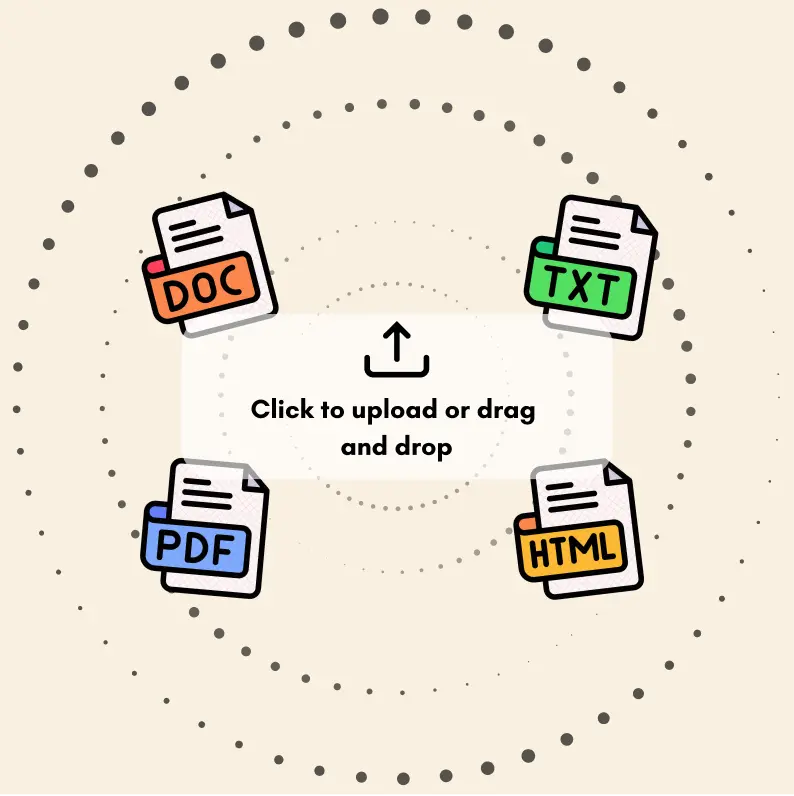
Transform Your Writing Process
Elevate your notes and documents with AI-powered assistance that helps you write faster, better, and with less effort
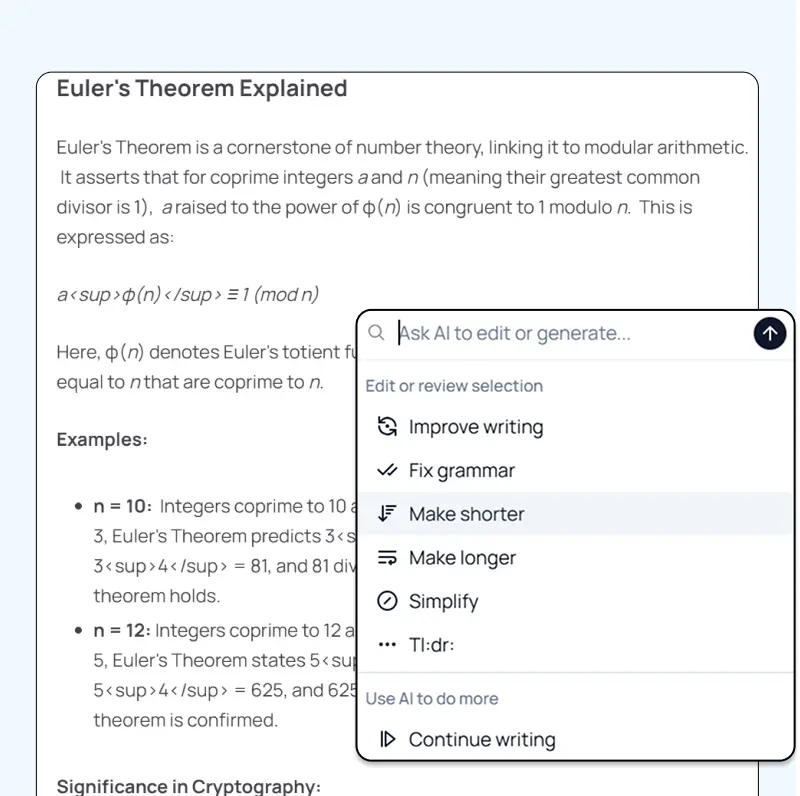
Unleash Your Visual Creativity
Transform ideas into stunning visuals with powerful AI image generation and editing tools that bring your creative vision to life
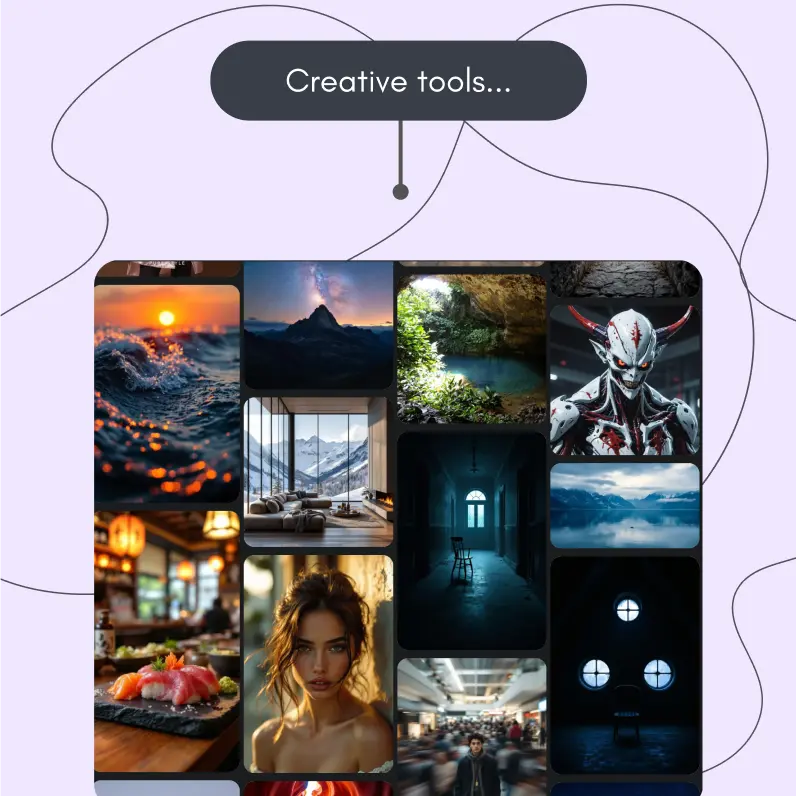
Accelerate Your Development Workflow
Boost productivity with an AI coding companion that helps you write, debug, and optimize code across multiple programming languages
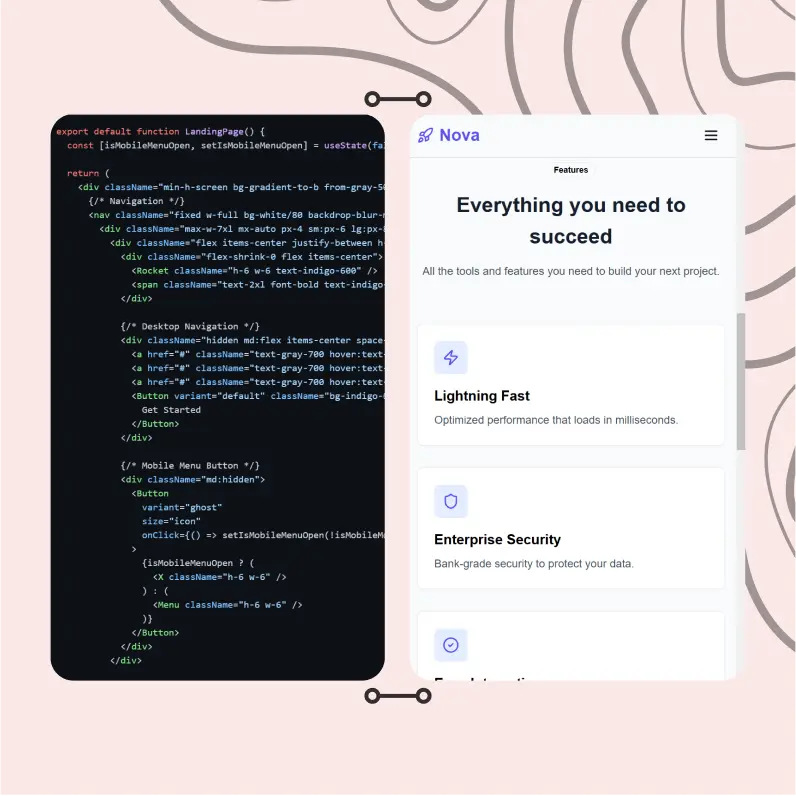
Powerful Tools for Everyday Excellence
Streamline your workflow with our collection of specialized AI tools designed to solve common challenges and boost your productivity

Live Mode for Real Time Conversations
Speak naturally, share your screen and chat in realtime with AI

AI in your pocket
Experience the full power of Zemith AI platform wherever you go. Chat with AI, generate content, and boost your productivity from your mobile device.
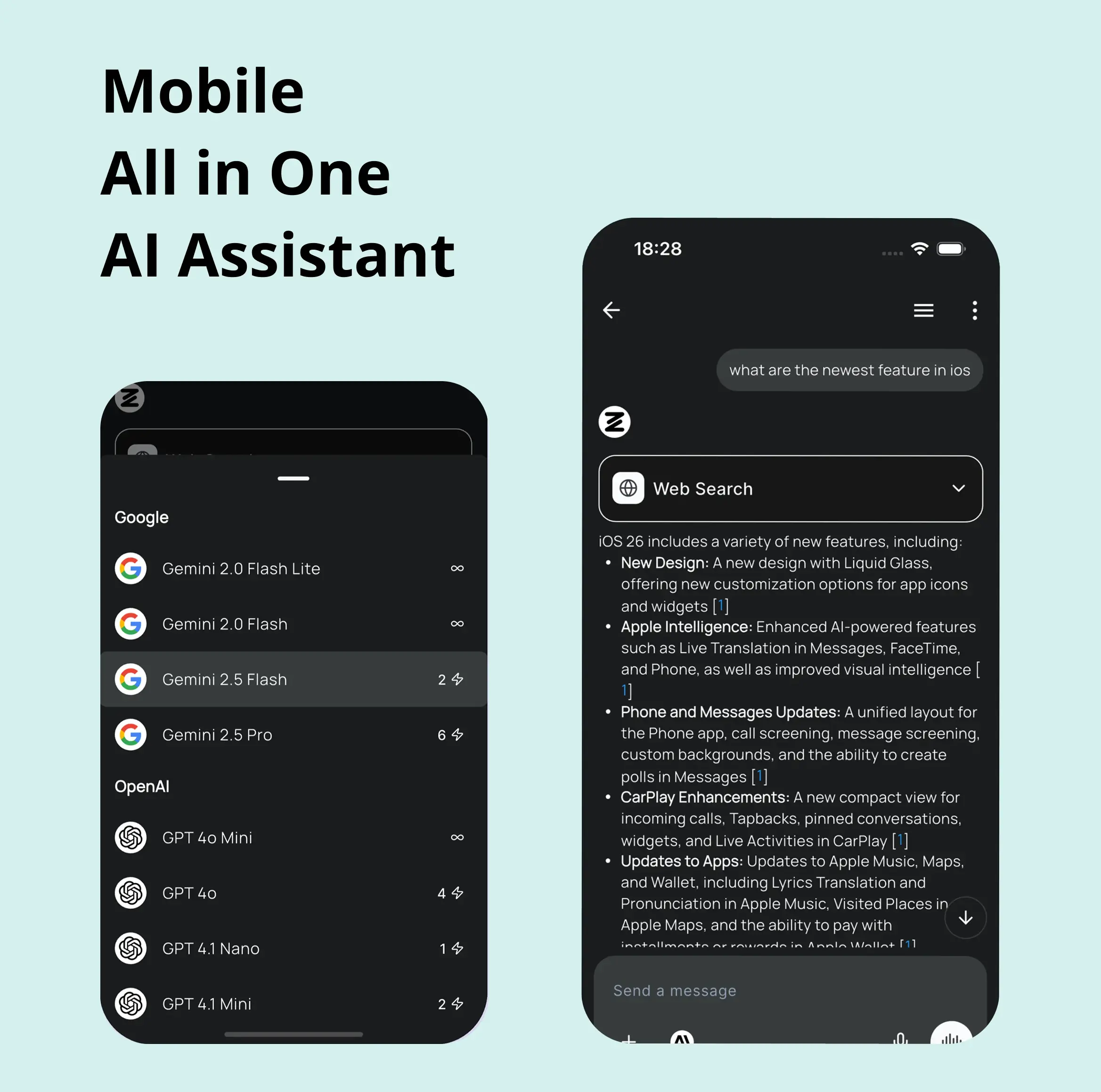
Deeply Integrated with Top AI Models
Beyond basic AI chat - deeply integrated tools and productivity-focused OS for maximum efficiency
Straightforward, affordable pricing
Save hours of work and research
Affordable plan for power users
Plus
- 10000 Credits Monthly
- Access to plus features
- Access to Plus Models
- Access to tools such as web search, canvas usage, deep research tool
- Access to Creative Features
- Access to Documents Library Features
- Upload up to 50 sources per library folder
- Access to Custom System Prompt
- Access to FocusOS up to 15 tabs
- Unlimited model usage for Gemini 2.5 Flash Lite
- Set Default Model
- Access to Max Mode
- Access to Document to Podcast
- Access to Document to Quiz Generator
- Access to on demand credits
- Access to latest features
Professional
- Everything in Plus, and:
- 21000 Credits Monthly
- Access to Pro Models
- Access to Pro Features
- Access to Video Generation
- Unlimited model usage for GPT 5 Mini
- Access to code interpreter agent
- Access to auto tools
- 10000 Credits Monthly
- Access to plus features
- Access to Plus Models
- Access to tools such as web search, canvas usage, deep research tool
- Access to Creative Features
- Access to Documents Library Features
- Upload up to 50 sources per library folder
- Access to Custom System Prompt
- Access to FocusOS up to 15 tabs
- Unlimited model usage for Gemini 2.5 Flash Lite
- Set Default Model
- Access to Max Mode
- Access to Document to Podcast
- Access to Document to Quiz Generator
- Access to on demand credits
- Access to latest features
- Everything in Plus, and:
- 21000 Credits Monthly
- Access to Pro Models
- Access to Pro Features
- Access to Video Generation
- Unlimited model usage for GPT 5 Mini
- Access to code interpreter agent
- Access to auto tools
What Our Users Say
Great Tool after 2 months usage
simplyzubair
I love the way multiple tools they integrated in one platform. So far it is going in right dorection adding more tools.
Best in Kind!
barefootmedicine
This is another game-change. have used software that kind of offers similar features, but the quality of the data I'm getting back and the sheer speed of the responses is outstanding. I use this app ...
simply awesome
MarianZ
I just tried it - didnt wanna stay with it, because there is so much like that out there. But it convinced me, because: - the discord-channel is very response and fast - the number of models are quite...
A Surprisingly Comprehensive and Engaging Experience
bruno.battocletti
Zemith is not just another app; it's a surprisingly comprehensive platform that feels like a toolbox filled with unexpected delights. From the moment you launch it, you're greeted with a clean and int...
Great for Document Analysis
yerch82
Just works. Simple to use and great for working with documents and make summaries. Money well spend in my opinion.
Great AI site with lots of features and accessible llm's
sumore
what I find most useful in this site is the organization of the features. it's better that all the other site I have so far and even better than chatgpt themselves.
Excellent Tool
AlphaLeaf
Zemith claims to be an all-in-one platform, and after using it, I can confirm that it lives up to that claim. It not only has all the necessary functions, but the UI is also well-designed and very eas...
A well-rounded platform with solid LLMs, extra functionality
SlothMachine
Hey team Zemith! First off: I don't often write these reviews. I should do better, especially with tools that really put their heart and soul into their platform.
This is the best tool I've ever used. Updates are made almost daily, and the feedback process is very fast.
reu0691
This is the best AI tool I've used so far. Updates are made almost daily, and the feedback process is incredibly fast. Just looking at the changelogs, you can see how consistently the developers have ...
