Improve Workflow Efficiency: Boost Productivity Now
Learn how to improve workflow efficiency with practical tips on auditing processes, using AI tools like Zemith, and achieving measurable results.
Before you can fix a problem, you have to truly understand it. When we talk about workflow efficiency, it’s easy to get lost in buzzwords. But the reality is, slow, clunky processes aren’t just minor annoyances—they're a silent drain on your business, and the costs add up faster than you’d think. Pinpointing these hidden penalties is the crucial first step toward making a real, lasting change.
The True Cost of Inefficient Workflows
Let's be blunt: inefficient workflows are expensive. They quietly eat away at your most precious resources: your team's time, your budget, and their creative spark. When a process is manual and disconnected, every tiny delay creates a domino effect that can be felt across the entire company.
Think about a marketing team trying to get a new blog post approved. The writer finishes the draft, and then it just… sits. It’s buried in an editor’s inbox for days. When feedback finally arrives, it’s in a separate chat message that gets lost in the noise. This isn't just a worst-case scenario; for many teams, it’s another Tuesday. This is a perfect example of a process that a tool like Zemith can streamline from start to finish.
The Financial Drain of Wasted Time
Every minute an employee spends on a repetitive, low-value task is money walking out the door. These tasks are the usual suspects behind workflow bottlenecks—things like manually copying data from one app to another, chasing colleagues for information, or reformatting the same report every single week.
The real problem with all this manual, repetitive work is that it kills innovation. When your sharpest people are bogged down in administrative muck, they simply don't have the bandwidth to think strategically or tackle the big-picture challenges.
This isn’t just a feeling; the data backs it up. A staggering 94% of companies worldwide are bogged down by repetitive tasks that crush their productivity. But there’s good news. The introduction of workflow automation has dramatically changed the game. Recent studies show that automation has improved job quality for 90% of knowledge workers and boosted productivity for 66% of them. If you're curious, you can dig into more workflow automation statistics and trends to see the full impact.
To illustrate the stark contrast, let's look at how manual processes stack up against what's possible with a tool like Zemith.
Manual vs Automated Workflow Impact
| Area of Impact | Manual Workflow Reality | Zemith-Powered Automated Workflow |
|---|---|---|
| Team Productivity | Hours are lost daily to repetitive data entry, chasing approvals, and correcting manual errors. | Repetitive tasks are handled automatically, freeing up the team to focus on high-impact, strategic work. |
| Operational Costs | High costs associated with wasted labor hours and the financial impact of human errors. | Direct cost savings from reduced manual labor and minimized errors, leading to better resource allocation. |
| Employee Morale | Frustration and burnout are common as skilled employees feel their talent is wasted on tedious tasks. | Higher engagement and job satisfaction as employees are empowered to work on meaningful, creative projects. |
| Decision-Making | Decisions are often delayed or based on outdated, error-prone data. | Real-time, accurate data is always available, enabling faster, more confident business decisions. |
The table really says it all. Sticking with the old way of doing things isn't just inefficient; it's actively holding your business back.
Beyond the Balance Sheet
The damage from poor workflows goes far beyond the numbers on a spreadsheet. There's an undercurrent of frustration that can poison team morale and completely suffocate creativity.
Here are a few of those less-obvious costs to consider:
- Stalled Innovation: Teams trapped in a cycle of tedious work have no time or mental energy left for big ideas. Innovation doesn't happen by accident; it requires focus, and that’s impossible when your day is full of friction.
- Lower Employee Engagement: Hitting the same roadblocks over and over is just demoralizing. When talented people feel like their skills are being wasted on monotonous work, they check out.
- A Spike in Errors: Manual processes are a breeding ground for human error. One misplaced decimal or a copy-paste mistake can lead to flawed reports, bad business decisions, and hours of painful rework.
When you add it all up, these hidden costs build an undeniable case for change. This is precisely where tools like Zemith come in. They are built to eliminate this kind of repetitive work, giving your team the freedom to focus on what they were actually hired to do.
How to Audit Your Current Processes
Before you can make anything better, you need to know exactly what you're working with. A good, honest audit gives you a map of your process, highlighting the roadblocks and friction points that are slowing everyone down. This isn't about creating a massive report; it’s about getting a clear, practical view of how work actually gets done so you can see exactly where a platform like Zemith can make an impact.
You’ll talk to the people on the ground, chart the path a task takes, and find the exact spots where time and energy are being wasted.
Mapping Your Workflow From Start to Finish
First things first: pick one workflow to focus on. Don't try to boil the ocean by auditing everything at once. Choose something high-impact, like your client onboarding process or how you manage social media approvals.
Now, get visual. Grab a whiteboard or use a mind-mapping tool to map out every single action, decision, and handoff. This is where the "aha!" moments happen.
For each step, ask a few key questions:
- Who owns this step?
- What information do they need to get it done?
- Where does that information live right now?
- What tool are they using?
- How long does this step usually take?
You'll be surprised by what you find. Often, this simple exercise uncovers redundant steps you never knew were happening—all opportunities for automation.
This visual shows a great example of how you can map out a process. By highlighting delays and bottlenecks, you make the problem areas impossible to ignore.
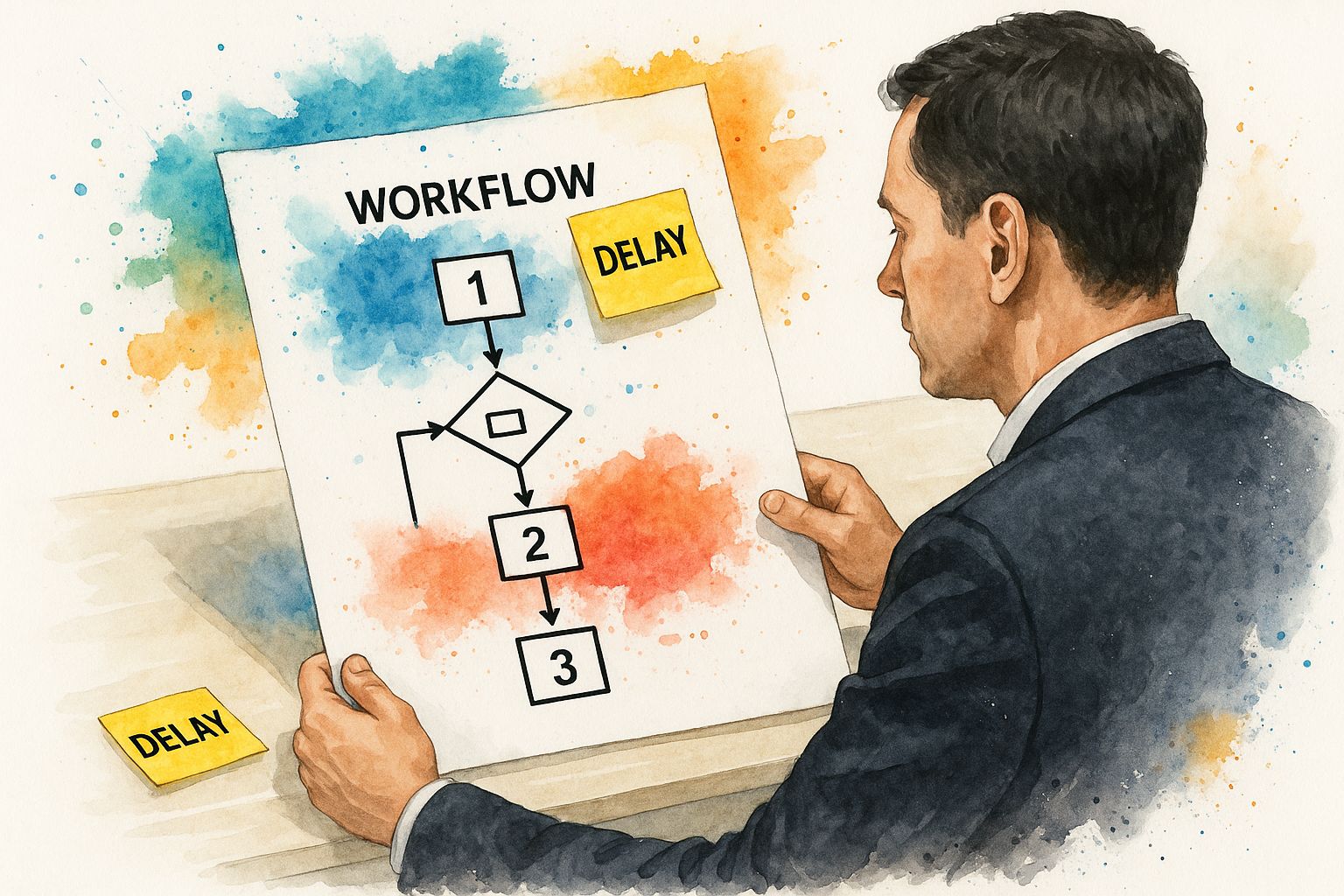
From my experience, the bottlenecks are almost never where you think they are. A visual map forces the truth out into the open.
Gather Direct Feedback From Your Team
Your workflow map is the skeleton; your team’s experience is the heart of the audit. They live these processes every single day. They know precisely where things get stuck, which tasks are mind-numbingly manual, and what feels like a complete waste of time.
Set up some quick, informal chats with the people involved in the workflow you're looking at. Keep it conversational and ask open-ended questions to get real, unfiltered feedback.
I've found the most powerful insights come from simple questions. Try asking: "What's the single most frustrating part of this process for you?" or "If you had a magic wand, what's the one thing you'd change about how this works?"
This kind of feedback is pure gold. It doesn’t just show you what is broken; it also shines a spotlight on the exact tasks that are ripe for automation with a tool like Zemith, which excels at handling these repetitive, time-sucking activities.
Identifying Bottlenecks and Repetitive Tasks
Armed with your workflow map and team feedback, you can now zero in on the biggest opportunities. Start looking for patterns that scream inefficiency.
Key Areas to Scrutinize
- Information Silos: Is your team constantly hopping between apps just to find information? A central hub, like the Projects feature in Zemith, can solve this by giving everyone a shared source of truth.
- Manual Data Entry: Take note of every single time someone has to copy information from one system and paste it into another. This is a classic automation target for Zemith.
- Approval Delays: Where do tasks stall while waiting for someone to give the green light? Zemith's automated handoffs can eliminate these bottlenecks.
- Repetitive Reporting: Is someone spending hours every week pulling the same metrics into the same spreadsheet? This is another piece of low-hanging fruit just waiting for Zemith to automate.
Before you go all-in on automation, it's worth exploring other proven methods for improving your team's productivity. For a solid overview, check out these 9 Proven Strategies to Improve Workflow Efficiency.
By taking the time to audit your processes, you're doing more than just finding problems—you're building a business case for a smarter way to work with Zemith.
Integrating Zemith for Intelligent Automation
Once you've pinpointed the exact bottlenecks and repetitive tasks slowing your team down, you can shift from just analyzing problems to actively solving them. This is where a tool like Zemith comes in, acting as an intelligent partner that takes over the manual grunt work that saps your team's energy and focus.
This move toward automation isn't happening in a vacuum. It’s part of a huge industry shift. The global workflow automation market is expected to hit roughly US$18.45 billion by 2025, with cloud-based platforms set to make up nearly 69% of all automation deployments. If you want to see where things are headed, you can dive into the 2025 workflow automation trends and key insights. This data makes it clear: adopting a tool like Zemith isn't just a smart move; it’s about aligning your business with how modern work gets done.
Starting With Low-Code Simplicity
The word "automation" can sound intimidating, but modern platforms like Zemith were built on a low-code—or even no-code—foundation. You don't need to be a developer to make a real difference. Think of it like building with LEGOs. You snap ready-made action blocks together to create a new, automated workflow.
This approach empowers the very people who live the process every day to build the exact solutions they need, directly within Zemith.
You can see how clean and straightforward Zemith's interface is, designed specifically to make building these automations feel natural.

The key here is clarity. With everything organized into simple workspaces like "Library" and "Projects," anyone can jump in and start automating tasks without a steep learning curve.
A Real-World Scenario: Automating Content Approvals
Let's go back to our marketing team drowning in their content approval process. Their audit showed that a single blog post was getting tangled up in endless email chains and lost chat messages.
Here’s how they could use Zemith to completely rebuild that workflow.
Create a Central Hub: First, they’d set up a "Content Hub" project in Zemith. Every new blog post becomes a task inside this project, holding the draft, images, and all related chats in one place. No more hunting through inboxes.
Automate the First Pass: When a writer uploads their draft, an automation kicks in. Zemith's Document Assistant instantly generates a tight summary and pulls out the key points, sending it straight to the editor.
Route Feedback Intelligently: The editor adds notes directly in the document, which automatically notifies the writer. Once the writer marks the task as "Ready for Final Approval," another Zemith automation reassigns it to the marketing manager and pings them with a direct link.
This isn't just about shuffling tasks faster. It’s about getting rid of the mental load of process management. The team no longer has to ask, "Who has this now?" or "What's next?" The system knows, and it just keeps the work moving.
With this new process, the team gets hours back every week. It's a perfect, practical example of how to improve workflow efficiency by letting an AI tool like Zemith handle all the coordination.
Expanding Beyond a Single Workflow
The best part about a platform like Zemith is that once you fix one headache, you start seeing opportunities everywhere. The same principles from fixing content approvals can be applied across the business.
Sales Reporting: A sales team could set up a Zemith workflow to automatically pull data from their CRM. From there, its AI can analyze it for trends and package it into a clean report.
Client Onboarding: An agency could automate new client onboarding. When a client signs on, Zemith could create a new project, populate it with standard templates, and assign initial tasks.
Research and Summarization: A research team could feed dense academic papers into Zemith's Document Assistant to get back concise summaries and key takeaways in minutes.
When you bring in an intelligent automation partner like Zemith, you fundamentally change how your team interacts with their work, shifting their efforts from tedious tasks to the strategic, high-value work that actually moves the needle.
Using Intelligent Workflows for Smarter Decisions
Simple automation is about speed, but true efficiency comes from intelligence. It’s about building workflows that don't just execute tasks but also learn, adapt, and serve up insights that lead to genuinely better business outcomes. This is the big leap: going from just doing things faster to doing things smarter with a platform like Zemith.
To get there, you need to embed AI-driven analytics directly into your daily operations. With Zemith, you can build workflows that monitor progress in real-time and make automatic adjustments, completely changing how decisions are made.
Think about a project management workflow. A basic one just tracks deadlines. An intelligent Zemith workflow actively reallocates resources. If one team hits a roadblock, the system can immediately flag the issue and suggest shifting personnel or adjusting timelines. That kind of proactive management is how you improve workflow efficiency on a strategic level.
From Automation to Intelligence
The real magic happens when your workflows start feeding you the data you need to make smarter choices. This shift is all about creating a feedback loop where your processes directly inform your strategy.
Take a sales team, for example. Basic automation can send follow-up emails. An intelligent workflow, powered by Zemith, goes much further. It can analyze customer responses, figure out which leads are most engaged, and then automatically bump them to the top of the queue for sales reps.
The goal here is to create self-correcting processes. Your workflows shouldn't just automate actions; they should also shine a spotlight on exceptions and potential risks. This lets your team manage by exception, stepping in only when their expertise is truly needed.
This approach pays off in a big way. In a recent survey on intelligent workflow adoption, 55% of businesses named optimized productivity as the top benefit. Even more telling, 52% reported a reduction in the functional silos that so often kill collaboration. You can explore more data on how technology breaks down these barriers in the full workflow management system report.
Breaking Down Silos With Transparent Processes
One of the biggest drags on any company’s efficiency is functional silos. It's that classic problem where the marketing team has no idea what sales is working on. Information gets trapped, handoffs get fumbled, and work gets duplicated.
Intelligent workflows are a powerful cure. By creating transparent, interconnected processes within a single platform like Zemith, you give everyone a shared, unified view of the entire workflow. Collaboration starts to happen naturally when every step is visible to all stakeholders.
A Practical Example of Data-Driven Decisions
Let's imagine a content marketing team using Zemith's intelligent features. They're juggling multiple campaigns at once. Here’s how an intelligent workflow helps them:
- Real-Time Performance Tracking: Instead of waiting for a monthly report, their Zemith workflow automatically pulls live performance data for every campaign.
- Automated Insight Generation: The system crunches this data, identifying which topics are resonating with their audience and which channels are driving the most engagement.
- Proactive Recommendations: Based on these insights, the workflow might suggest reallocating ad spend to top-performing campaigns or creating more content around a winning theme.
This data-driven approach takes the guesswork out of their strategy. They are responding directly to what the market is telling them, making their efforts far more effective. Making these changes work often requires a new way of working; many teams find they can boost productivity in an asynchronous work environment by giving people the quiet focus needed for this kind of high-value, strategic work.
By embracing intelligent workflows with Zemith, you empower your team to move beyond just checking off tasks. They become strategic thinkers who use real-time data to make smarter, faster decisions that drive the business forward.
Measuring the Payoff: How to Calculate Efficiency Gains and Prove ROI
So, you've redesigned your workflows and integrated Zemith’s AI features. But how do you actually know it's working? To get buy-in and show real value, you need to connect your new process to tangible business results. You need to build a clear "before-and-after" snapshot. By establishing a baseline before you started, you can now track those same metrics to show undeniable improvement.

Defining What Success Looks Like
Before you can measure anything, you have to define what you're measuring. You need to get specific with Key Performance Indicators (KPIs) that are directly tied to the workflow you just overhauled.
I've found the best way to prove value is to focus on metrics that leadership truly cares about: time, money, and quality. If you can demonstrate a clear win in any of these areas, you're speaking a language everyone in the business understands.
This is where a tool like Zemith really shines. It’s not just about automating tasks; the built-in analytics dashboard gives you the data you need without having to manually pull reports. This makes it incredibly simple to see your progress and share those wins.
To get you started, here's a look at some of the most critical metrics you should be tracking. This table provides a practical list of KPIs to measure before and after implementing Zemith, helping you to quantify improvements and prove value.
Key Metrics to Track Workflow Efficiency
| Metric | What It Measures | Why It Matters for Efficiency |
|---|---|---|
| Cycle Time | The total time it takes for a task to move from start to finish. | A shorter cycle time means work is flowing smoothly through the process with fewer delays and bottlenecks. |
| Task Throughput | The number of tasks completed by a team or individual within a specific period (e.g., per day or week). | An increase in throughput shows that your team can handle more work without being overloaded. |
| Error Rate | The percentage of tasks or outputs that contain mistakes and require rework. | A lower error rate is a direct result of automation handling repetitive tasks, improving quality and saving time. |
| Resource Utilization | How effectively your team's time is being used on high-value activities versus administrative tasks. | This shows you're successfully shifting focus from busywork to strategic work that drives growth. |
Tracking these KPIs helps you move beyond feelings and into the world of hard evidence.
Building a Bulletproof Business Case
Once you start gathering this data from Zemith's dashboard, you can craft a powerful story about your return on investment (ROI). The numbers transform your argument from, "I think this is working," to, "I can prove this is working."
Let's use a real-world example. Say your audit revealed that your design team was spending 15% of their time just searching for assets. After moving everything into a centralized project hub in Zemith, you can now pull a report showing that figure has dropped to less than 2%.
That’s a powerful, quantifiable win. It translates directly into more time for creative work—the stuff that really moves the needle.
This data-driven approach does more than just validate your decision to improve workflow efficiency. It gives you the ammunition to make a strong case for expanding smart automation to other departments. And if you're looking for more ways to cultivate this mindset, check out our guide on powerful productivity hacks for work.
Common Questions About AI Workflow Automation
Whenever you're about to bring in a new tool, questions are going to pop up. Thinking about how to improve workflow efficiency with AI brings up real, practical concerns. Getting those questions answered upfront is the best way to move forward with confidence. Let's tackle some of the most common ones we hear from teams ready to make a change with Zemith.
How Quickly Can I See Results After Implementing a Tool Like Zemith?
Sooner than you think. The key is to start small and smart. For example, if you automate a daily reporting task that takes 30 minutes, that’s an immediate win of 2.5 hours a week.
Bigger-picture results, like seeing a 20% reduction in your project lifecycle, might take a few weeks. Because Zemith is designed to be intuitive, that adjustment period is much shorter, and you see a meaningful return on your effort much faster.
Is Workflow Automation Only for Large Enterprises?
Not at all. This is a stubborn myth. Modern automation platforms like Zemith are built to be scalable and affordable, making them a fantastic fit for businesses of any size. Small and medium-sized businesses often see the most dramatic boost, as automation allows them to gain the agility to compete with larger companies without a massive IT budget.
The real game-changer with a tool like Zemith is its low-code and no-code design. It empowers the people who know the work best to build the automations they need themselves, without waiting in line for a developer.
Will Automating Workflows Make My Team’s Jobs Redundant?
The goal isn't to replace people; it's to make them better at their jobs by getting rid of soul-crushing, repetitive work. Think of it as giving your team a major toolkit upgrade. Instead of mind-numbing data entry, they can focus on what people are uniquely good at: strategic planning, creative solutions, and building customer relationships.
When you successfully automate repetitive tasks, you don’t get rid of jobs. You make them more strategic and fulfilling. Zemith acts like a partner, handling the grunt work so your team can do their best work.
What Is the Biggest Mistake to Avoid When Automating Workflows?
The most common—and costly—mistake is automating a broken process. If your current workflow is confusing or inefficient, putting it on autopilot just gets you to the wrong destination faster. It’s like strapping a jet engine to a car with four flat tires.
This is precisely why the initial audit phase is non-negotiable. You have to map out, question, and simplify your process before you bring in a tool.
Once you have a clean, logical workflow, applying an intelligent automation tool like Zemith will pour fuel on the fire and deliver incredible results. It’s all about building on a solid foundation to set yourself up for long-term success.
Ready to stop managing tasks and start leading your industry? With Zemith, you get an all-in-one AI powerhouse designed to eliminate busywork, provide deep insights, and unlock your team’s full potential. Discover how to build smarter, faster workflows by visiting https://www.zemith.com today.
Explore Zemith Features
Introducing Zemith
The best tools in one place, so you can quickly leverage the best tools for your needs.
All in One AI Platform
Go beyond AI Chat, with Search, Notes, Image Generation, and more.
Cost Savings
Access latest AI models and tools at a fraction of the cost.
Get Sh*t Done
Speed up your work with productivity, work and creative assistants.
Constant Updates
Receive constant updates with new features and improvements to enhance your experience.
Features
Selection of Leading AI Models
Access multiple advanced AI models in one place - featuring Gemini-2.5 Pro, Claude 4.5 Sonnet, GPT 5, and more to tackle any tasks

Speed run your documents
Upload documents to your Zemith library and transform them with AI-powered chat, podcast generation, summaries, and more
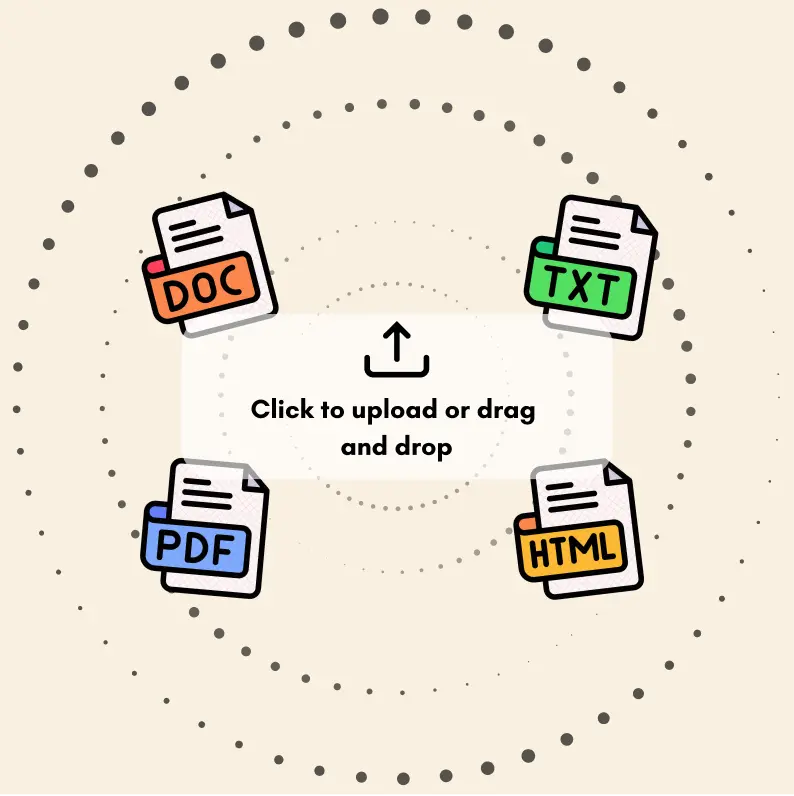
Transform Your Writing Process
Elevate your notes and documents with AI-powered assistance that helps you write faster, better, and with less effort
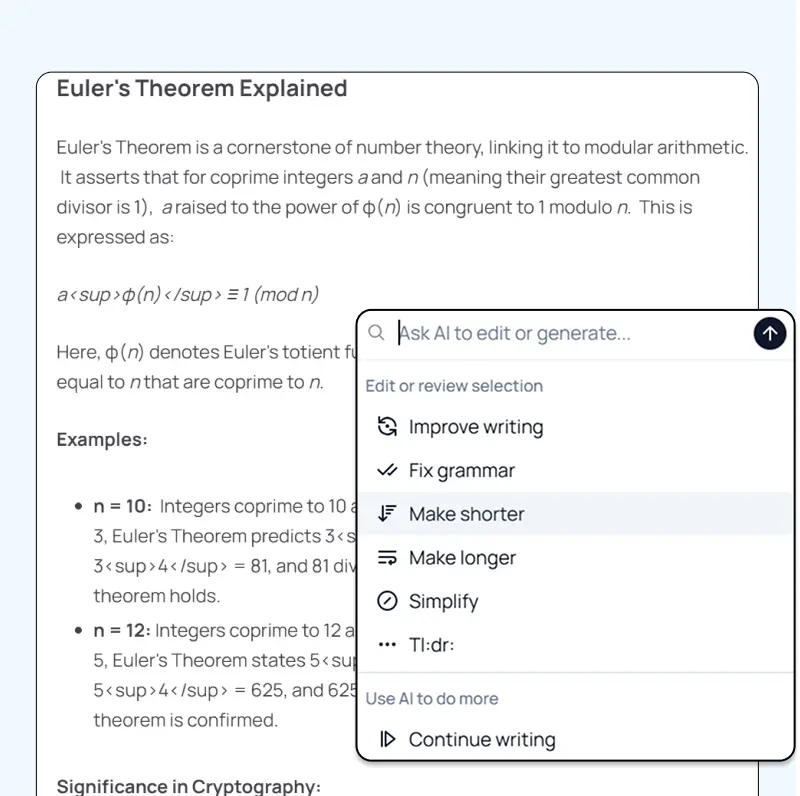
Unleash Your Visual Creativity
Transform ideas into stunning visuals with powerful AI image generation and editing tools that bring your creative vision to life
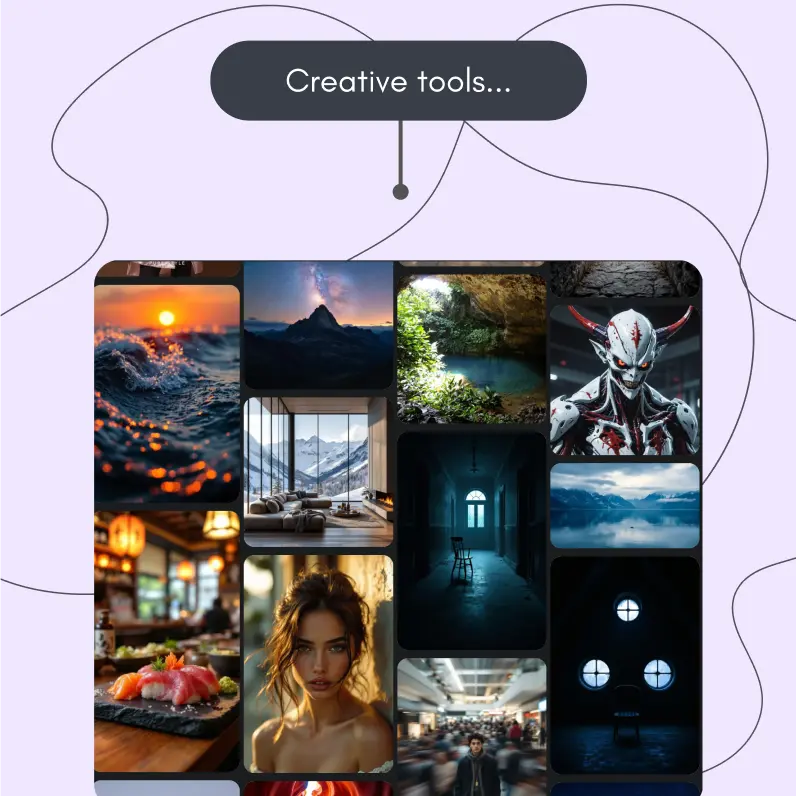
Accelerate Your Development Workflow
Boost productivity with an AI coding companion that helps you write, debug, and optimize code across multiple programming languages
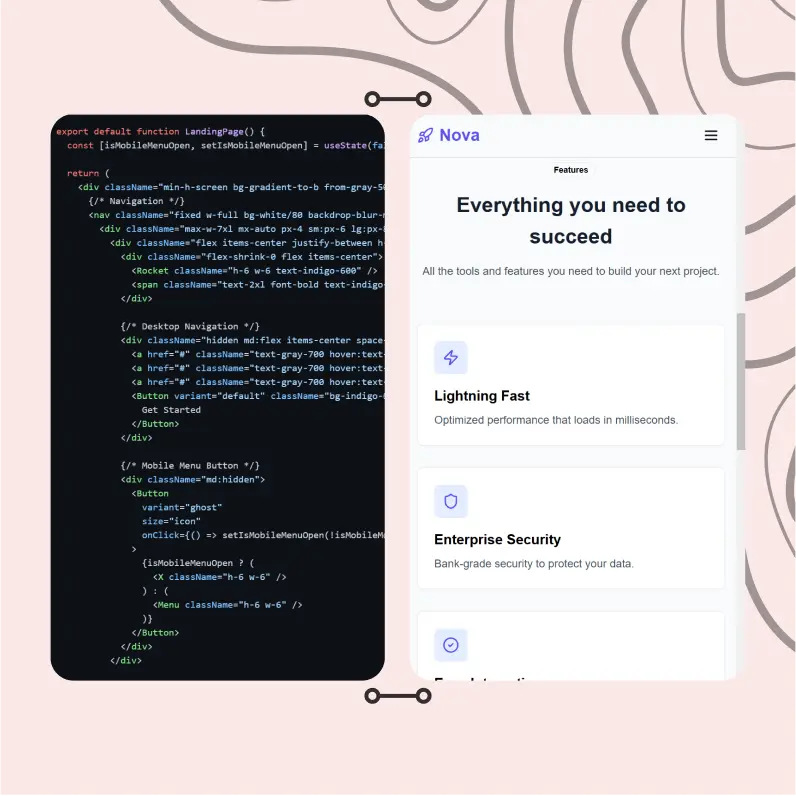
Powerful Tools for Everyday Excellence
Streamline your workflow with our collection of specialized AI tools designed to solve common challenges and boost your productivity

Live Mode for Real Time Conversations
Speak naturally, share your screen and chat in realtime with AI

AI in your pocket
Experience the full power of Zemith AI platform wherever you go. Chat with AI, generate content, and boost your productivity from your mobile device.
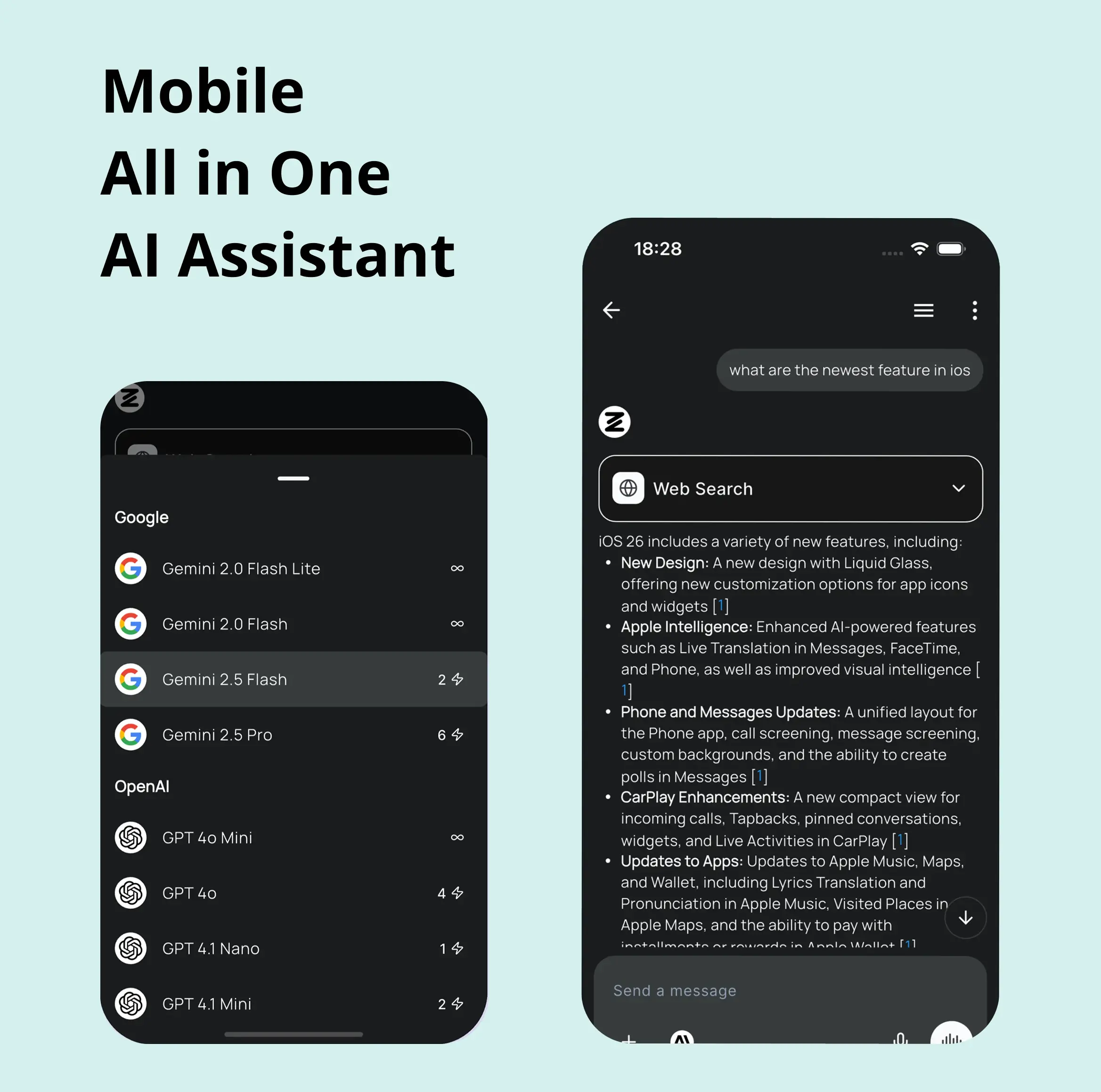
Deeply Integrated with Top AI Models
Beyond basic AI chat - deeply integrated tools and productivity-focused OS for maximum efficiency
Straightforward, affordable pricing
Save hours of work and research
Affordable plan for power users
Plus
- 10000 Credits Monthly
- Access to plus features
- Access to Plus Models
- Access to tools such as web search, canvas usage, deep research tool
- Access to Creative Features
- Access to Documents Library Features
- Upload up to 50 sources per library folder
- Access to Custom System Prompt
- Access to FocusOS up to 15 tabs
- Unlimited model usage for Gemini 2.5 Flash Lite
- Set Default Model
- Access to Max Mode
- Access to Document to Podcast
- Access to Document to Quiz Generator
- Access to on demand credits
- Access to latest features
Professional
- Everything in Plus, and:
- 21000 Credits Monthly
- Access to Pro Models
- Access to Pro Features
- Access to Video Generation
- Unlimited model usage for GPT 5 Mini
- Access to code interpreter agent
- Access to auto tools
- 10000 Credits Monthly
- Access to plus features
- Access to Plus Models
- Access to tools such as web search, canvas usage, deep research tool
- Access to Creative Features
- Access to Documents Library Features
- Upload up to 50 sources per library folder
- Access to Custom System Prompt
- Access to FocusOS up to 15 tabs
- Unlimited model usage for Gemini 2.5 Flash Lite
- Set Default Model
- Access to Max Mode
- Access to Document to Podcast
- Access to Document to Quiz Generator
- Access to on demand credits
- Access to latest features
- Everything in Plus, and:
- 21000 Credits Monthly
- Access to Pro Models
- Access to Pro Features
- Access to Video Generation
- Unlimited model usage for GPT 5 Mini
- Access to code interpreter agent
- Access to auto tools
What Our Users Say
Great Tool after 2 months usage
simplyzubair
I love the way multiple tools they integrated in one platform. So far it is going in right dorection adding more tools.
Best in Kind!
barefootmedicine
This is another game-change. have used software that kind of offers similar features, but the quality of the data I'm getting back and the sheer speed of the responses is outstanding. I use this app ...
simply awesome
MarianZ
I just tried it - didnt wanna stay with it, because there is so much like that out there. But it convinced me, because: - the discord-channel is very response and fast - the number of models are quite...
A Surprisingly Comprehensive and Engaging Experience
bruno.battocletti
Zemith is not just another app; it's a surprisingly comprehensive platform that feels like a toolbox filled with unexpected delights. From the moment you launch it, you're greeted with a clean and int...
Great for Document Analysis
yerch82
Just works. Simple to use and great for working with documents and make summaries. Money well spend in my opinion.
Great AI site with lots of features and accessible llm's
sumore
what I find most useful in this site is the organization of the features. it's better that all the other site I have so far and even better than chatgpt themselves.
Excellent Tool
AlphaLeaf
Zemith claims to be an all-in-one platform, and after using it, I can confirm that it lives up to that claim. It not only has all the necessary functions, but the UI is also well-designed and very eas...
A well-rounded platform with solid LLMs, extra functionality
SlothMachine
Hey team Zemith! First off: I don't often write these reviews. I should do better, especially with tools that really put their heart and soul into their platform.
This is the best tool I've ever used. Updates are made almost daily, and the feedback process is very fast.
reu0691
This is the best AI tool I've used so far. Updates are made almost daily, and the feedback process is incredibly fast. Just looking at the changelogs, you can see how consistently the developers have ...
