Mastering code documentation best practices: 10 tips
Discover mastering code documentation best practices with practical tips, examples, and templates to boost clarity and maintainability.
Let's be honest, most code documentation is about as useful as a screen door on a submarine. It's either missing, outdated, or written in a dialect that only the original author—who left the company six months ago—can possibly understand. This isn't just a minor annoyance; it's a massive, silent drain on productivity. Developers waste countless hours deciphering cryptic code, which leads to slower development cycles, avoidable bugs, and a collective groan that can be heard from space.
But what if your documentation could be a secret weapon instead of a liability? Imagine onboarding new team members in record time, making complex features easy to maintain, and turning your codebase into a place developers actually enjoy working. It’s not a fantasy, and it’s simpler than you think. Good documentation practices are the foundation of efficient, scalable software development. They create a single source of truth that empowers your entire team to build better, faster, and with less friction—something we're obsessed with at Zemith.
This guide cuts through the noise and ditches the generic advice. We're breaking down 10 essential code documentation best practices that will transform your project from a confusing mess into a clear, maintainable masterpiece. From writing self-documenting code to mastering API specs and crafting READMEs that people actually read, you’ll get actionable strategies that stick. By the end of this list, you'll have a clear roadmap to creating documentation that serves its purpose: helping you and your team spend less time guessing and more time building amazing things.
1. Self-Documenting Code
Before you even think about writing a lengthy README or a novel-sized comment block, the best code documentation practice is to make your code speak for itself. This is the core idea behind self-documenting code: writing your code in such a clear, logical, and expressive way that its purpose and functionality are immediately obvious. Think of it as building the documentation directly into the structure and naming of your program, minimizing the need for external explanations that can quickly become outdated.

The goal is to answer "what is this doing?" just by reading the code itself. Instead of a vague variable like let d; (d for data? days? donuts?), you use let elapsedTimeInDays;. The latter tells a complete story, no comment needed. This principle, championed by legends like Robert C. Martin in his book Clean Code, treats clarity not as a nice-to-have but as a fundamental feature of high-quality software. It’s a key part of the larger philosophy of writing clean, maintainable systems. You can dive deeper into these foundational concepts by checking out our guide on how to write clean code.
How to Make Your Code Talk
Making your code self-documenting isn't about some secret, arcane knowledge; it’s about discipline and applying a few straightforward principles consistently.
- Use Intent-Revealing Names: Variable and function names should be descriptive, searchable, and pronounceable. If you have to mentally translate
usr_recto "user record," your naming scheme has failed. Go withfetchUserRecordinstead. - Keep Functions Small: A function should do one thing and do it well. A massive, 500-line function named
processData()is a nightmare. Breaking it down into smaller functions likevalidateInput(),calculateSalesTax(), andsaveOrderToDatabase()makes the logic transparent. - Avoid "Magic Numbers": Don't use raw numbers without context. Instead of
if (userStatus === 2), define a constant likeconst STATUS_ARCHIVED = 2;and useif (userStatus === STATUS_ARCHIVED). It’s instantly clear what2represents. - Leverage Type Hints: In languages like Python or TypeScript, use type hints.
def send_email(to: str, subject: str, body: str) -> bool:is far more informative thandef send_email(to, subject, body):.
2. Inline Comments and Code Annotations
While self-documenting code is the gold standard, sometimes your code needs a little translator to explain the why behind a decision, not just the what. This is where strategic inline comments and code annotations come in. They are brief notes placed directly within the code to illuminate complex logic, tricky workarounds, or business decisions that aren't immediately obvious. Think of them as helpful whispers to the next developer (who might be you in six months) saying, "Hey, I did this for a very specific, non-obvious reason."
The goal is to supplement, not duplicate. If your code says i = i + 1;, a comment like // Increment i is just noise. But a comment like // Increment to account for the zero-based index offset required by the legacy API is a lifesaver. This practice, championed by thought leaders like Steve McConnell and Martin Fowler, is essential for maintaining large, complex systems where context is king. It’s a core component of effective code documentation best practices, ensuring that the rationale behind the code lives alongside the code itself.
How to Comment with a Purpose
Writing good comments is an art form. It’s about adding maximum value with minimum words, ensuring your annotations are a signal, not static.
- Explain the 'Why,' Not the 'What': Your code should already explain what it's doing. Your comments should explain why it's doing it that way. Was there a performance trade-off? A weird business rule? A bug in a third-party library you're working around? That's the stuff worth writing down.
- Keep Comments Close: Place comments as near as possible to the code they describe. A comment on line 10 explaining a block of code on line 250 is confusing and likely to get lost during a refactor.
- Use Standardized Markers: Adopt a team-wide convention for special comments.
// TODO: Refactor this to use the new serviceor// FIXME: This causes a memory leak under high loadare instantly searchable and communicate clear intent for future work. - Treat Comments as Code: Comments are not second-class citizens. They must be maintained. If you change the code, you must review and update the relevant comment. An outdated, incorrect comment is often worse than no comment at all.
3. API Documentation Standards
If your code is meant to be used by other developers, your API documentation isn't just a "nice-to-have"; it's the user manual for your product. API documentation standards involve creating a comprehensive, predictable, and easy-to-navigate guide for your application programming interfaces. This goes beyond a simple list of endpoints. It's about providing a complete toolkit, including parameters, authentication methods, return types, error codes, and practical usage examples that get developers from zero to "aha!" as quickly as possible.

The goal here is to eliminate guesswork and empower developers to integrate with your system confidently and independently. Think of the gold-standard documentation from companies like Stripe or AWS; they don't just tell you what an endpoint does, they show you with code snippets in multiple languages. This approach, popularized by tools like OpenAPI (formerly Swagger), turns your API into a self-service platform, which is a critical part of modern code documentation best practices. Great API docs are intrinsically linked to great API design, a topic we explore further in our guide to API design best practices.
How to Build World-Class API Docs
Creating developer-friendly API documentation involves a mix of automation and thoughtful, human-centric design. It's about anticipating the user's questions before they even have to ask them.
- Use OpenAPI/Swagger: For REST APIs, this is the industry standard. It allows you to generate interactive documentation directly from your code or a YAML/JSON specification file. Developers can read the docs and even make live API calls right from the browser.
- Include Real-World Code Examples: Don't just show a JSON payload. Provide copy-paste-ready code snippets for common tasks in popular languages like Python, JavaScript, and Java. For example, "How to create a new user" or "How to fetch a payment history."
- Provide a Sandbox Environment: Give developers a safe playground to test API calls without affecting production data. This dramatically lowers the barrier to entry and encourages experimentation.
- Document Error Scenarios: What happens when things go wrong? Clearly list potential error codes (like
401 Unauthorizedor422 Unprocessable Entity), explain what they mean, and suggest how to fix the issue. - Version Your Documentation: Your API will evolve, and your documentation must keep pace. Tie your documentation versions directly to your code releases so developers can easily find the right docs for the API version they are using.
4. Function and Method Documentation (Docstrings)
While self-documenting code lays the foundation, it doesn't always tell the whole story. That’s where docstrings come in. A docstring is a structured block of documentation placed right at the beginning of a function, method, class, or module. It acts as the official user manual for that specific piece of code, explaining what it does, what inputs it needs, what it gives back, and what can go wrong. Think of it as the contract between the code and its user; it sets clear expectations for anyone who calls it.
The concept was popularized by tools like Javadoc for Java and Python's PEP 257, which standardized how to write these helpful blurbs. This approach is a cornerstone of modern code documentation best practices because it keeps the explanation tightly coupled with the code it describes. When you update the function, the documentation is right there, begging to be updated too. This proximity dramatically reduces the chances of documentation rot, where the docs say one thing and the code does another.
How to Write Effective Docstrings
Writing a good docstring is an art form that balances brevity with detail. The goal is to give a developer everything they need to use your function correctly without having to read a single line of its implementation.
- Explain the 'Why,' Not Just the 'What': Don't just rephrase the function name. A docstring for
calculate_user_age()shouldn't say "calculates the user's age." Instead, explain how or any non-obvious details, like "Calculates the user's current age based on their date of birth, handling leap years correctly." - Use a Standard Format: Consistency is king. Pick a format like Google Style, JSDoc, or Sphinx and stick with it across your project. This allows automated tools to parse your docstrings and generate beautiful, searchable API documentation websites.
- Detail Parameters, Returns, and Exceptions: Clearly list each parameter, its expected type, and what it represents. Do the same for the return value. Crucially, document any errors or exceptions the function might raise, so callers know what to prepare for.
- Include Usage Examples: For any non-trivial function, a short, copy-pasteable example is worth a thousand words. It shows exactly how to use the function in practice, removing all ambiguity.
- Treat It as a Contract: A well-written docstring is a promise. It guarantees that if a user provides the specified inputs, they will get the described output or a documented error. This builds trust and makes your codebase more predictable and reliable.
5. README Files and Project Documentation
If self-documenting code is the micro-level view, then a great README.md is the macro-level welcome mat to your entire project. It's often the very first thing another developer (or your future self) will see. A well-crafted README acts as a project's front door, offering a high-level overview, quick setup instructions, and a map to navigate the rest of the codebase. It’s the single most important piece of high-level project documentation you can write.
The goal is to get someone from zero to "Aha! I get it" as quickly as possible. A good README can mean the difference between a colleague happily contributing to your project and them closing the tab in frustration. This document is your project's elevator pitch, user manual, and quick-start guide all rolled into one. It’s a core component of good code documentation best practices, setting the context for everything else. Effectively, your README is the central index of a larger knowledge base for your project, a concept you can explore further with our guide on a knowledge base management system.
How to Craft a Killer README
A great README is concise yet comprehensive. It shouldn't be a novel, but it needs to contain all the essential information to get started.
- Start with the "Why": Immediately explain what the project does and what problem it solves. Don't make people guess.
- Provide Clear Setup Instructions: Include a step-by-step guide on how to get the project running locally. List all prerequisites, environment variables, and commands needed for installation and startup.
- Show, Don't Just Tell: Include code snippets for common usage examples. A quick "Hello World" example or a basic API call can be incredibly helpful.
- Include a Table of Contents: For longer READMEs, a table of contents at the top makes navigation a breeze, allowing users to jump directly to the section they need.
- Add Badges: Visual badges for build status (CI/CD), code coverage, and the current package version provide a quick, at-a-glance health check of the project.
- Establish Contribution Guidelines: If it's an open-source project, link to a
CONTRIBUTING.mdfile that explains how others can contribute, including coding standards and the pull request process.
6. Architecture and Design Documentation
While self-documenting code explains the "what," high-level architecture documentation explains the "why." This is the blueprint for your entire system, showing how all the different pieces fit together. It's the 30,000-foot view that describes design patterns, component relationships, technology choices, and the rationale behind critical technical decisions. Without it, new team members are left to reverse-engineer the grand plan, a task as fun as finding a needle in a haystack, except the haystack is on fire.
This type of documentation is crucial for scaling teams and complex systems. It ensures that as the system evolves, decisions are made with a clear understanding of the original intent and constraints. Pioneers like Martin Fowler and Michael Nygard have championed structured approaches to this, turning what could be a messy collection of diagrams into a powerful, maintainable knowledge base. For larger projects, understanding how to structure this information is key; you can explore these principles further in this guide on What Is Information Architecture.
How to Blueprint Your System
Creating effective architecture documentation isn't about writing a novel; it's about providing a clear map for other developers. It should be visual, concise, and focused on decisions.
- Create Architecture Decision Records (ADRs): For every significant architectural choice (e.g., "Why did we choose microservices over a monolith?"), create a short document. Michael Nygard's ADR template is a great start, capturing context, the decision made, and its consequences.
- Use Standardized Diagram Notations: Don't just scribble on a digital whiteboard. Use a system like Simon Brown's C4 model (Context, Containers, Components, and Code) to create diagrams at multiple levels of abstraction. This allows viewers to zoom in from a high-level system overview to specific code details.
- Document Trade-offs and Alternatives: Great documentation doesn't just present the final choice; it explains what other options were considered and why they were rejected. This prevents future teams from revisiting the same debates.
- Include Constraints and Assumptions: What were the technical or business limitations you were working under? Was there an assumption that a particular service would handle less than 1,000 requests per second? Documenting these provides crucial context.
7. Change Logs and Version Documentation
While inline comments explain the how and README files explain the what, change logs and version documentation answer the critical question: "what has changed since last time?" This is a systematic, human-readable log of every notable change made to a project between releases. It’s the official story of your project’s evolution, detailing new features, bug fixes, performance improvements, and, most importantly, any breaking changes.
A well-maintained change log is a sign of a mature, user-respecting project. It builds trust by providing transparency and allows developers to upgrade dependencies with confidence rather than fear. Instead of forcing users to dig through commit histories to understand the impact of an update, you give them a clear, concise summary. This practice is so fundamental that entire conventions, like Semantic Versioning and Keep a Changelog, have been built around making it a standardized, reliable process.
How to Keep a Great Change Log
Maintaining an effective change log is less about writing and more about establishing a consistent process. It’s a habit that pays massive dividends for both your team and your users.
- Follow Semantic Versioning (SemVer): This is non-negotiable. Use a
MAJOR.MINOR.PATCHversioning scheme. IncrementMAJORfor incompatible API changes,MINORfor new, backward-compatible functionality, andPATCHfor backward-compatible bug fixes. It sets clear expectations with a single version number. - Use the "Keep a Changelog" Format: Don't just dump a list of git commits. Organize changes under headings like
Added,Changed,Fixed,Removed, andSecurity. This structure makes it incredibly easy for users to scan for the information they care about. - Highlight Breaking Changes Loudly: Never bury a breaking change. Put it at the very top of the release notes for that version, using bold text or a dedicated
BREAKING CHANGESsection. Explain what changed, why it changed, and how users can migrate their code. - Automate Where Possible: Leverage tools that generate change logs from structured commit messages (like those following the Conventional Commits specification). This turns a tedious chore into an automated part of your release pipeline.
This practice is deeply intertwined with a robust version control strategy. For a deeper look into how to manage your project's history effectively, check out our guide on version control best practices.
8. Type Hints and Static Type Documentation
Going beyond simple comments, type hints embed documentation directly into your code's signature. This practice involves annotating your code with explicit types for variables, function parameters, and return values. It's a powerful form of documentation that's both human-readable and machine-verifiable, bridging the gap between a casual note and a compiler-enforced contract. Your Integrated Development Environment (IDE) will love you for it, providing better autocompletion and error-checking on the fly.
This approach was heavily championed by figures like Guido van Rossum for Python and Anders Hejlsberg for TypeScript. The idea is to make your code less ambiguous by explicitly stating your expectations. Instead of guessing what a function returns, the type hint tells you precisely, making your codebase more robust and predictable. It’s one of the most effective code documentation best practices because the documentation is an active, checkable part of the system, not a passive comment that can drift out of sync.
How to Make Your Types Do the Talking
Integrating type hints can feel like a big shift, especially in dynamically-typed languages, but it pays off massively in clarity and bug prevention. It's like giving your future self a detailed map instead of a vague "I think it's over there."
- Start with Signatures: You don't need to type your entire codebase overnight. Begin by adding type hints to your function and method signatures. This gives you the biggest bang for your buck, clarifying the inputs and outputs of your program's core logic. A Python function
def get_user(user_id: int) -> dict:is instantly more descriptive thandef get_user(user_id):. - Use Type Aliases for Complex Structures: If you're passing around a complex dictionary or a nested list, don't just write
-> dict. Create a type alias to give it a meaningful name. For example, in TypeScript, you could definetype UserProfile = { id: number; name: string; email: string; };and then useUserProfileas your type. - Leverage Generics for Reusability: When writing a function that can operate on multiple types (like a container or a utility function), use generics to maintain type safety. Instead of resorting to a vague
anytype, generics let you define a relationship between the input and output types, like<T>(items: T[]): Twhich indicates the function returns an element of the same type as the array it receives. - Enable Strict Mode: Turn on your compiler or linter's strict type-checking mode. This will force you and your team to adhere to the type definitions, ensuring the documentation never becomes a set of well-intentioned lies. It's tough love for your code that results in a more stable, self-documented system.
9. Example Code and Runnable Demonstrations
Abstract explanations are great, but nothing beats seeing code in action. Providing complete, working, and even runnable code examples is one of the most powerful code documentation best practices you can adopt. This approach moves beyond telling developers how something works and actively shows them, dramatically reducing the friction of learning a new API, library, or feature. It's the difference between reading a recipe and watching a cooking show where you can see every step.

The goal is to give users a copy-paste-run experience that delivers an "aha!" moment instantly. When a developer can run your example and see the expected output, they gain immediate confidence and a solid foundation to build upon. This is why platforms like Stripe provide interactive code snippets in multiple languages, and why Google Colab notebooks have become a standard for machine learning tutorials. They transform passive reading into active learning, which is exponentially more effective. You can see more great implementations by checking out these code documentation examples.
How to Create Killer Examples
Crafting effective code examples isn't just about dumping a code block on a page. It's about creating a guided, hands-on experience for your users.
- Make Them Executable: Whenever possible, provide examples that can be run directly. Use tools like JSFiddle, CodePen, or self-hosted interactive environments. For backend code, provide a repository with a simple
docker-compose upcommand. - Cover Common Use Cases: Start with a "Hello, World!" equivalent that shows the most basic usage, then build up to more complex, real-world scenarios that solve common problems your users will face.
- Explain Prerequisites: Clearly state any assumptions. Does the user need an API key? Do they need to
npm installa specific package? Don't make them guess what's needed to get the code running. - Include Expected Output: Show the user what success looks like. Whether it's a screenshot of the UI, a JSON response, or console logs, including the expected result helps them verify their setup is correct.
- Comment Strategically: Use comments within the example code itself to highlight the most crucial lines and explain why the code is written a certain way, not just what it does.
10. Documentation-Driven Development and ADRs
Instead of treating documentation as a chore you rush through at the end of a sprint, what if it was the very thing that guided your development? That’s the core idea behind Documentation-Driven Development (DDD). This approach flips the script by making you write documentation before or alongside the code. It forces you to think through the design, APIs, and user experience upfront, preventing you from coding yourself into a corner. No more "document this later" tickets that haunt your backlog forever.
A key tool in this approach is the Architecture Decision Record (ADR), popularized by Michael Nygard. An ADR is a short, simple document that captures a significant architectural decision, its context, and its consequences. It’s like a time capsule for your team’s thought process, explaining not just what was decided, but why. For instance, why did you choose PostgreSQL over MongoDB for a new service? An ADR provides the answer, saving future developers from having to reverse-engineer your logic or, worse, re-litigate old debates.
How to Drive with Documentation
Implementing DDD and ADRs introduces a proactive and deliberate documentation culture, which is one of the most effective code documentation best practices you can adopt. It’s about making decisions transparent and building a collective memory for your team.
- Start with an ADR Template: Don't reinvent the wheel. Create a simple, consistent Markdown template for your team. It should include sections like Title, Status (e.g., Proposed, Accepted, Deprecated), Context, Decision, and Consequences.
- Document the "Why," Not Just the "What": The most valuable part of an ADR is the rationale. Detail the problem you were solving, the alternatives you considered, and the specific trade-offs that led to your final choice. Why was option A chosen over B and C?
- Integrate ADRs into Your Workflow: Make creating and reviewing ADRs a formal part of your process for significant changes. Discuss and approve them before major implementation begins. This ensures alignment and catches design flaws early.
- Keep Them Accessible: Store your ADRs in a dedicated, version-controlled repository (e.g., a
docs/adrfolder in your project's Git repo). This makes them searchable, linkable, and a living part of your codebase. - Treat Them as Living Documents: Decisions can change. When a new decision supersedes an old one, update the status of the original ADR to "Superseded" and link to the new record. This maintains a clear historical trail.
Top 10 Code Documentation Best Practices Comparison
| Technique | 🔄 Complexity (implementation) | ⚡ Resource requirements | 📊 Expected outcomes | 💡 Ideal use cases | ⭐ Key advantages |
|---|---|---|---|---|---|
| Self-Documenting Code | Medium — upfront discipline/time | Low ongoing; developer time upfront | Clearer codebase, fewer bugs, easier maintenance | Long-lived projects, teams prioritizing readability | Reduces need for external docs; easier reviews and onboarding |
| Inline Comments & Code Annotations | Low — easy to add but can clutter | Low; developer time to write/update comments | Immediate context for tricky logic; explains "why" | Complex algorithms, security-critical sections, tech debt notes | Contextual explanations at point-of-use; flags TODOs/FIXMEs |
| API Documentation Standards | High — tooling + editorial effort | High; writers, spec tooling, examples, maintenance | Better third‑party adoption, fewer support requests | Public APIs, partner integrations, SDKs | Standardized specs (OpenAPI), improves integration and UX |
| Function & Method Documentation (Docstrings) | Medium — standardized format, discipline | Medium; developer time + doc generation tooling | IDE tooltips, auto-generated reference docs | Libraries, public modules, reusable APIs | Systematic interface docs; parseable by doc tools |
| README & Project Documentation | Low–Medium — planning and organization | Medium; writing and periodic updates | Faster onboarding, higher discoverability | New contributors, open-source repos, quickstarts | Entry-point guidance, setup instructions, contributor rules |
| Architecture & Design Documentation | High — requires modeling and review | High; architects, diagram tools, ongoing updates | System-level understanding, guided refactoring | Large systems, microservices, long-term projects | Documents rationale/constraints; preserves design decisions |
| Change Logs & Version Documentation | Low–Medium — process discipline | Low–Medium; can be automated from commits | Clear upgrade paths, migration guidance, historical record | Libraries, APIs, frequent-release projects | Helps upgrade decisions; highlights breaking changes |
| Type Hints & Static Type Documentation | Medium — adoption curve for complex types | Medium; type checkers, CI, developer training | Early error detection, better IDE support | Large codebases, teams needing safety and refactoring confidence | Improves tooling, documents intent inline, reduces runtime bugs |
| Example Code & Runnable Demonstrations | Medium — requires runnable environments | Medium–High; example repos, CI tests, maintenance | Faster learning, working references, fewer misunderstandings | Tutorials, SDKs, developer onboarding, API docs | Executable learning; often more effective than prose alone |
| Documentation-Driven Development & ADRs | Medium–High — process and cultural buy-in | Medium; writing, review cycles, searchable storage | Recorded decisions, fewer repeated debates, better planning | Cross-team projects, evolving architectures, governance | Preserves rationale; improves traceability and future planning |
Your Codebase's Next Chapter: Making Documentation Stick
Whew, we've covered a lot of ground. From crafting self-documenting code that speaks for itself to structuring comprehensive READMEs and architectural decision records, it’s clear that great documentation is more of a mindset than a single task. We explored the nitty-gritty of inline comments, the precision of API documentation, the clarity of docstrings, and the storytelling power of change logs. Each of these practices is a powerful tool in your developer arsenal.
The recurring theme here isn't just about writing more documentation; it's about writing smarter documentation. It’s about choosing the right tool for the job. You wouldn't use a hammer to drive a screw, so why would you use a massive architecture document to explain a single, quirky line of code? The secret is to see documentation not as an afterthought, but as an integral part of the development lifecycle, woven directly into your workflow.
From Theory to Action: Your Next Steps
So, where do you go from here? The worst thing you can do is try to implement all ten of these practices at once. You'll burn out faster than a laptop running a machine learning model without a fan. Instead, pick one or two that address your team's biggest pain points right now.
- Is your team constantly asking what a function does? Start enforcing docstrings for every new function.
- Are new developers lost when they join a project? It's time to give that README file some serious love.
- Do big architectural decisions get lost in the Slack void? Introduce a simple template for Architecture Decision Records (ADRs).
The goal is to build momentum. Start small, show the value, and gradually build a culture where documentation is seen as a way to help your future self and your teammates, not as a chore to be avoided. Treat your documentation like you treat your code: refactor it, review it, and keep it clean.
The True Value of Following Code Documentation Best Practices
Ultimately, mastering these code documentation best practices is about more than just avoiding confusion. It’s a strategic investment that pays dividends in several key areas. You'll see faster onboarding for new hires, fewer bugs slipping into production, and a dramatic reduction in the time spent deciphering cryptic code. Your team will be able to move faster, collaborate more effectively, and build more robust, maintainable systems.
This isn't just a "nice-to-have." In today's fast-paced development world, clear documentation is a competitive advantage. It's the silent partner that empowers your team to innovate with confidence, knowing they have a reliable map to guide them through the complexities of the codebase. And as projects grow and teams evolve, that map becomes one of your most valuable assets. Don't underestimate the power of a well-documented line of code; it can save hours, prevent headaches, and maybe even inspire the next person who reads it.
For teams looking to automate and streamline their documentation efforts, AI-powered documentation tools like Mintlify can integrate directly with the codebase to keep docs up-to-date. This automated approach helps ensure your documentation never falls out of sync with your code, tackling one of the biggest challenges in maintaining a healthy knowledge base.
Ready to transform your documentation workflow from a tedious task into a creative advantage? Zemith’s AI-powered Coding Assistant can generate docstrings, explain complex code, and help you draft READMEs in seconds. Stop wrestling with documentation and start building a knowledge base that empowers your entire team by visiting Zemith today
Explore Zemith Features
Introducing Zemith
The best tools in one place, so you can quickly leverage the best tools for your needs.
All in One AI Platform
Go beyond AI Chat, with Search, Notes, Image Generation, and more.
Cost Savings
Access latest AI models and tools at a fraction of the cost.
Get Sh*t Done
Speed up your work with productivity, work and creative assistants.
Constant Updates
Receive constant updates with new features and improvements to enhance your experience.
Features
Selection of Leading AI Models
Access multiple advanced AI models in one place - featuring Gemini-2.5 Pro, Claude 4.5 Sonnet, GPT 5, and more to tackle any tasks

Speed run your documents
Upload documents to your Zemith library and transform them with AI-powered chat, podcast generation, summaries, and more
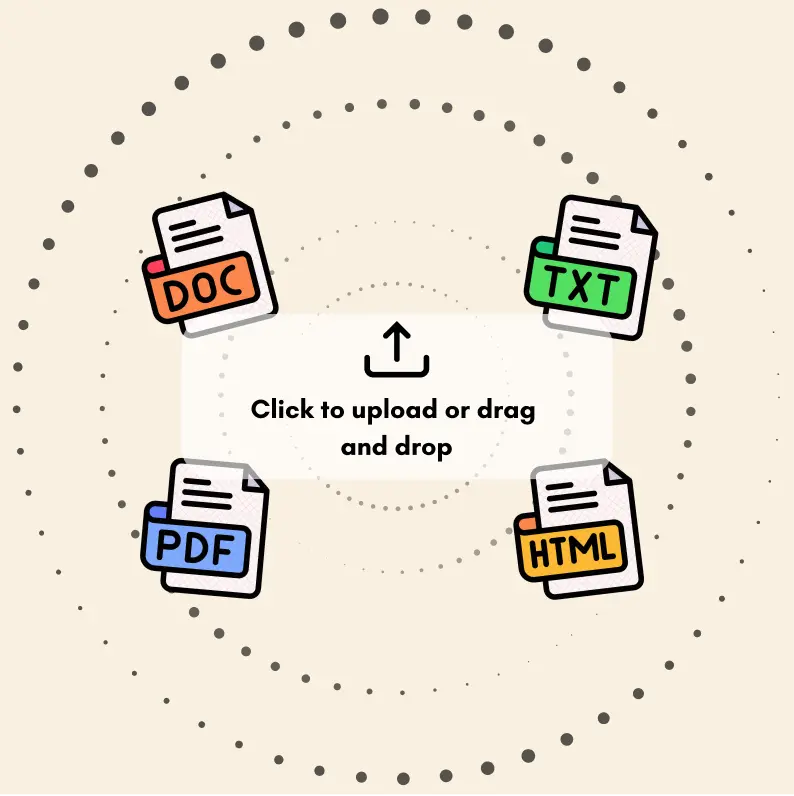
Transform Your Writing Process
Elevate your notes and documents with AI-powered assistance that helps you write faster, better, and with less effort
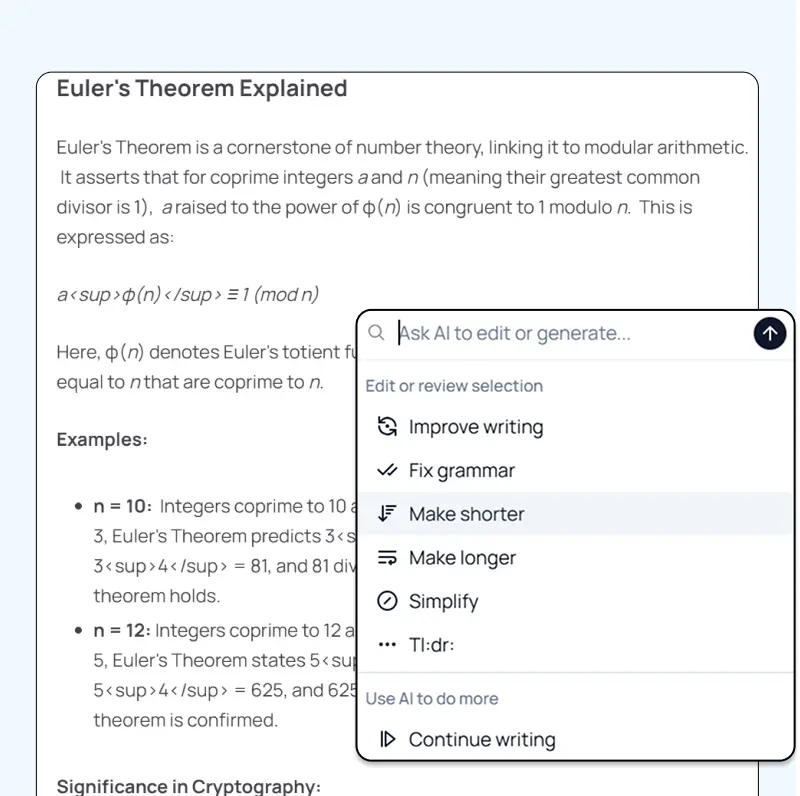
Unleash Your Visual Creativity
Transform ideas into stunning visuals with powerful AI image generation and editing tools that bring your creative vision to life
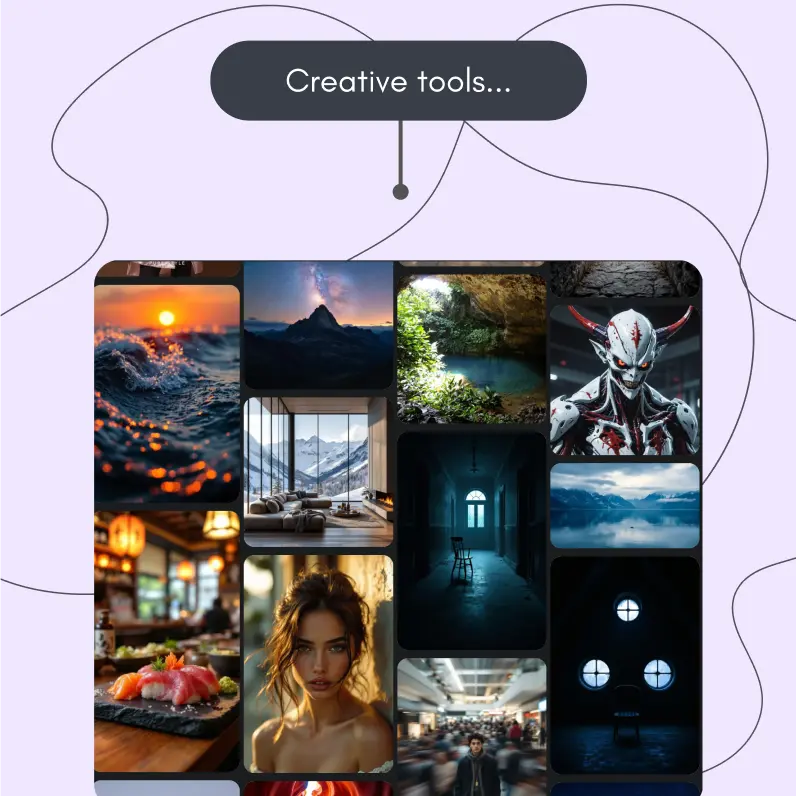
Accelerate Your Development Workflow
Boost productivity with an AI coding companion that helps you write, debug, and optimize code across multiple programming languages
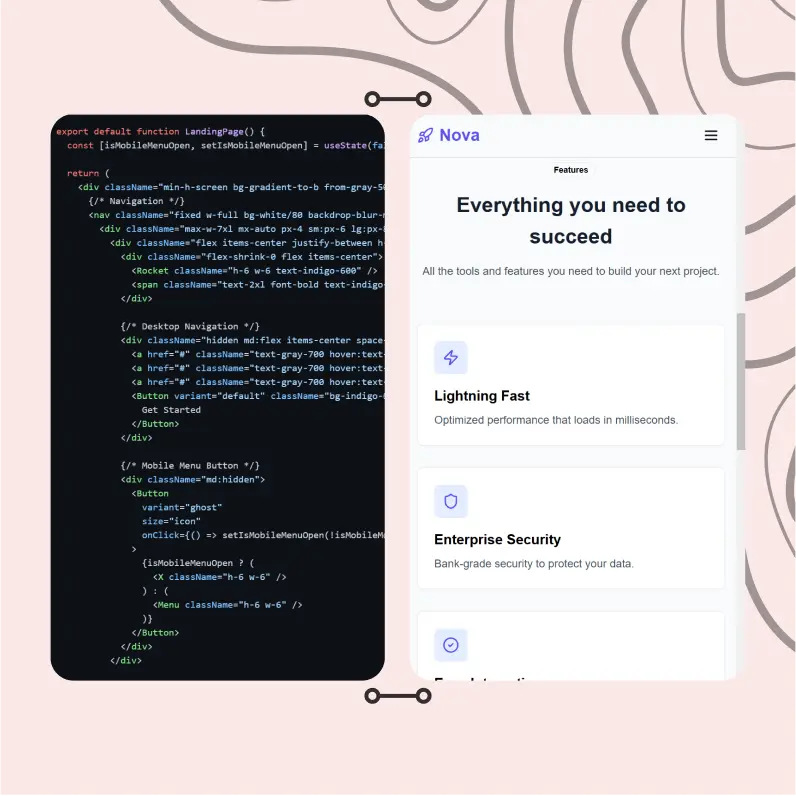
Powerful Tools for Everyday Excellence
Streamline your workflow with our collection of specialized AI tools designed to solve common challenges and boost your productivity

Live Mode for Real Time Conversations
Speak naturally, share your screen and chat in realtime with AI

AI in your pocket
Experience the full power of Zemith AI platform wherever you go. Chat with AI, generate content, and boost your productivity from your mobile device.
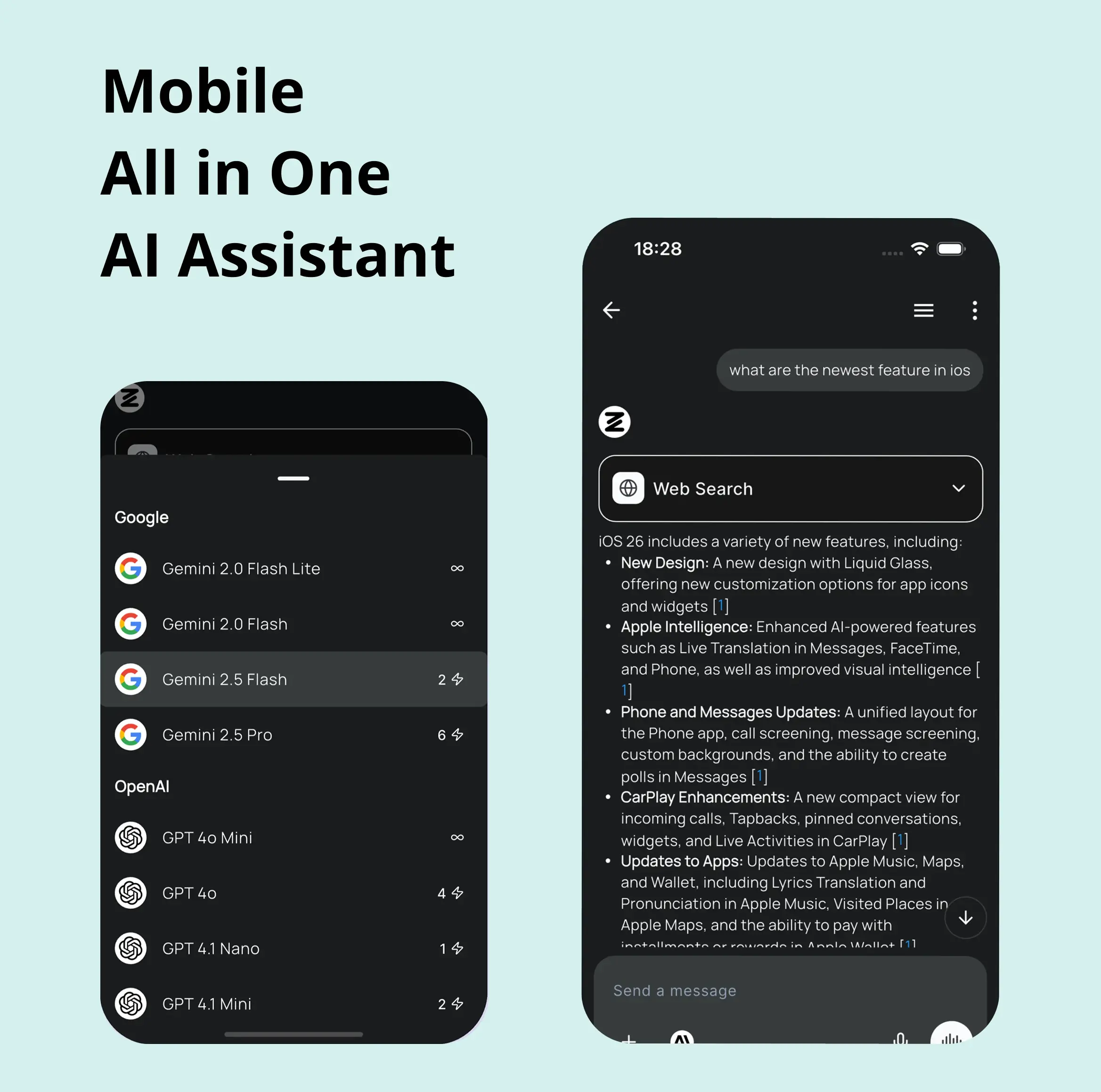
Deeply Integrated with Top AI Models
Beyond basic AI chat - deeply integrated tools and productivity-focused OS for maximum efficiency
Straightforward, affordable pricing
Save hours of work and research
Affordable plan for power users
Plus
- 10000 Credits Monthly
- Access to plus features
- Access to Plus Models
- Access to tools such as web search, canvas usage, deep research tool
- Access to Creative Features
- Access to Documents Library Features
- Upload up to 50 sources per library folder
- Access to Custom System Prompt
- Access to FocusOS up to 15 tabs
- Unlimited model usage for Gemini 2.5 Flash Lite
- Set Default Model
- Access to Max Mode
- Access to Document to Podcast
- Access to Document to Quiz Generator
- Access to on demand credits
- Access to latest features
Professional
- Everything in Plus, and:
- 21000 Credits Monthly
- Access to Pro Models
- Access to Pro Features
- Access to Video Generation
- Unlimited model usage for GPT 5 Mini
- Access to code interpreter agent
- Access to auto tools
- 10000 Credits Monthly
- Access to plus features
- Access to Plus Models
- Access to tools such as web search, canvas usage, deep research tool
- Access to Creative Features
- Access to Documents Library Features
- Upload up to 50 sources per library folder
- Access to Custom System Prompt
- Access to FocusOS up to 15 tabs
- Unlimited model usage for Gemini 2.5 Flash Lite
- Set Default Model
- Access to Max Mode
- Access to Document to Podcast
- Access to Document to Quiz Generator
- Access to on demand credits
- Access to latest features
- Everything in Plus, and:
- 21000 Credits Monthly
- Access to Pro Models
- Access to Pro Features
- Access to Video Generation
- Unlimited model usage for GPT 5 Mini
- Access to code interpreter agent
- Access to auto tools
What Our Users Say
Great Tool after 2 months usage
simplyzubair
I love the way multiple tools they integrated in one platform. So far it is going in right dorection adding more tools.
Best in Kind!
barefootmedicine
This is another game-change. have used software that kind of offers similar features, but the quality of the data I'm getting back and the sheer speed of the responses is outstanding. I use this app ...
simply awesome
MarianZ
I just tried it - didnt wanna stay with it, because there is so much like that out there. But it convinced me, because: - the discord-channel is very response and fast - the number of models are quite...
A Surprisingly Comprehensive and Engaging Experience
bruno.battocletti
Zemith is not just another app; it's a surprisingly comprehensive platform that feels like a toolbox filled with unexpected delights. From the moment you launch it, you're greeted with a clean and int...
Great for Document Analysis
yerch82
Just works. Simple to use and great for working with documents and make summaries. Money well spend in my opinion.
Great AI site with lots of features and accessible llm's
sumore
what I find most useful in this site is the organization of the features. it's better that all the other site I have so far and even better than chatgpt themselves.
Excellent Tool
AlphaLeaf
Zemith claims to be an all-in-one platform, and after using it, I can confirm that it lives up to that claim. It not only has all the necessary functions, but the UI is also well-designed and very eas...
A well-rounded platform with solid LLMs, extra functionality
SlothMachine
Hey team Zemith! First off: I don't often write these reviews. I should do better, especially with tools that really put their heart and soul into their platform.
This is the best tool I've ever used. Updates are made almost daily, and the feedback process is very fast.
reu0691
This is the best AI tool I've used so far. Updates are made almost daily, and the feedback process is incredibly fast. Just looking at the changelogs, you can see how consistently the developers have ...
