ChatGPT Summarize PDF: Easy & Accurate Document Summaries
Learn how to use ChatGPT to summarize PDF files efficiently with expert prompts. Discover the best way to get accurate, secure chatgpt summarize pdf results.
If you're drowning in a sea of lengthy reports and dense academic papers, you're not alone. Using an AI tool to summarize PDF files can turn hours of tedious reading into just a few minutes of clear understanding. It’s a game-changer for pulling out the most important points from complex documents, freeing up your time for more critical work.
Why Bother With AI-Powered Summaries?

In just about any professional field, getting to the core message of a document quickly is a huge advantage. Imagine you're juggling business proposals, legal contracts, and scientific research—the sheer volume can be a real roadblock. This is exactly where AI-driven summarization comes in.
Instead of spending your day manually combing through page after page, you get a bird's-eye view almost instantly. It’s the same principle behind a lot of modern efficiency gains, like using AI for financial analysis to spot trends in complex data sets. This speed allows for quicker decisions and lets you focus on the parts of the material that truly demand your attention.
Moving Beyond Basic Summaries
A simple summary is great, but a genuinely effective tool does more. It doesn’t just shorten the text; it also needs to keep your data secure and preserve the original context of the file. This is especially true when you're working with sensitive or proprietary documents where data privacy is paramount.
A general-purpose AI, for instance, might stumble over complex layouts, charts, or tables, which can lead to a summary that’s flat-out wrong. A tool built specifically for documents, however, is designed to handle these exact challenges.
Actionable Insight: For a secure, accurate, and interactive way to analyze your files, use a dedicated document assistant like Zemith. It transforms your documents from static pages into a conversational knowledge base you can actually query and explore.
The numbers back this up. On average, AI-generated summaries are 70% shorter than the original documents, yet they maintain a median quality score of 90 out of 100. This blend of efficiency and accuracy really highlights the power of using a tailored solution.
Of course, the quality of the summary you get is directly tied to the quality of the document you start with. To get the most out of this process, it helps to follow some smart guidelines, which you can learn more about by exploring a dedicated platform like Zemith.
ChatGPT vs Zemith for PDF Summarization
For a quick look at how a general tool stacks up against a specialized one, here’s a breakdown.
| Feature | Standard ChatGPT Method | Zemith's Document Assistant |
|---|---|---|
| Document Upload | Relies on copy-pasting text or file uploads with size limits. | Direct PDF upload in a secure, dedicated environment. |
| Accuracy | Can struggle with complex formatting, tables, and images. | Intelligently parses tables, charts, and document structure. |
| Security | Not ideal for sensitive or confidential information. | Provides a private, secure workspace for your documents. |
| Interaction | Basic Q&A based on pasted text. | Interactive chat to query specific data points or sections. |
| Best For | Quick summaries of simple, non-sensitive text articles. | In-depth analysis of professional, technical, or confidential reports. |
While ChatGPT is a fantastic starting point for simple tasks, if you need a more robust, secure, and accurate experience, a dedicated platform like Zemith's Document Assistant offers a professional-grade alternative built from the ground up for document analysis.
How to Prep Your PDF for a Flawless AI Summary
Let's be real: the summary you get from an AI is only as good as the document you feed it. To get the best results when you ask an AI to summarize a PDF, a little bit of prep work upfront makes a huge difference. Think of it as setting the AI up for success so it can properly read and understand your entire file.
A common issue is professionals working with PDFs that are just images of text, like a scanned contract or an old academic paper. A standard AI tool looks at that and sees a picture, not words. The key here is Optical Character Recognition (OCR), a process that turns those text images into machine-readable characters. While some basic tools stumble on this, a more sophisticated platform like Zemith’s Document Assistant has this baked right in, making even scanned documents ready for analysis without any extra steps.
This visual shows the best way to think about getting your PDF ready for an AI.
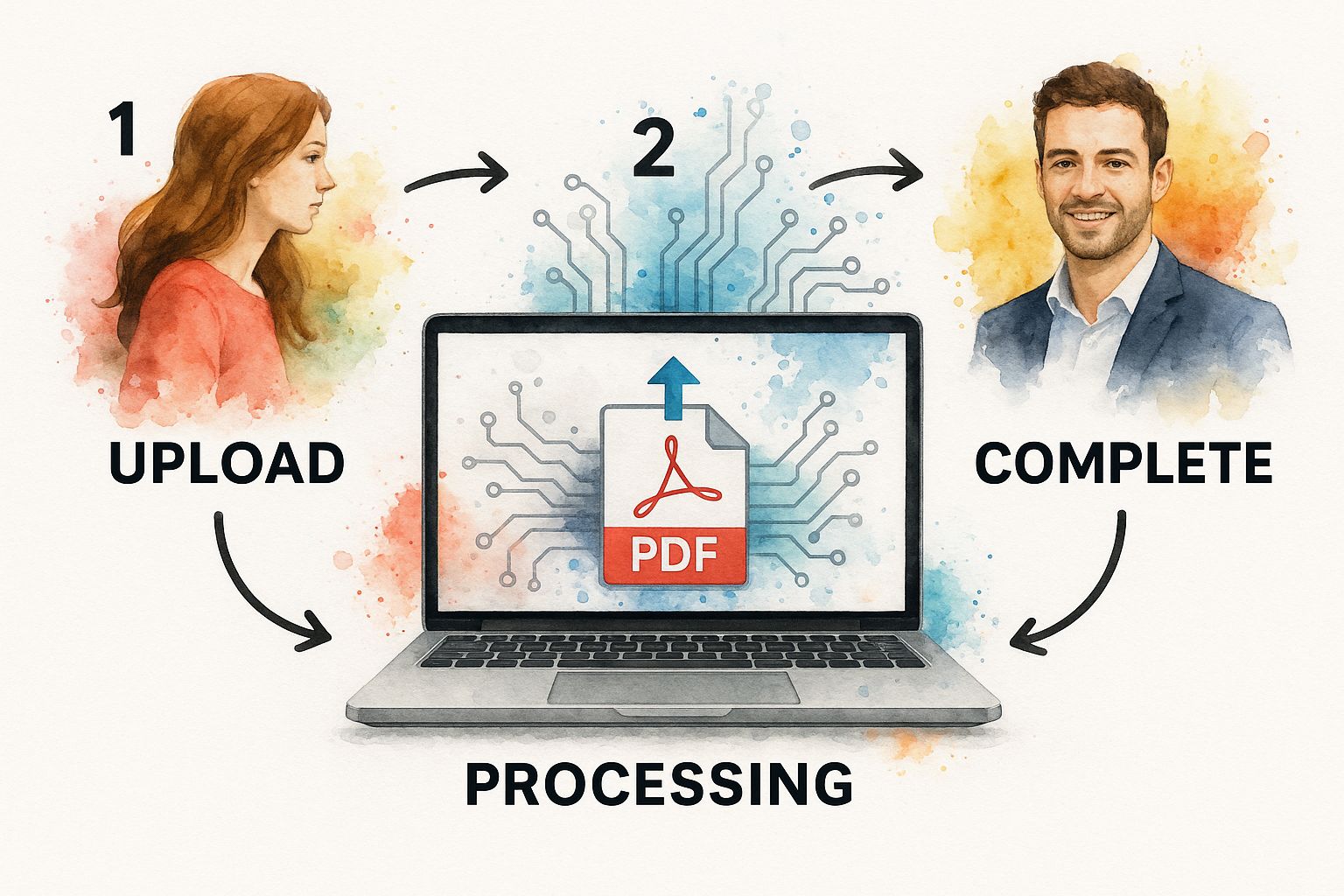
As you can see, a smooth workflow involves checking the file, using OCR if it's a scanned document, and then uploading it to a smart system. Following this path is what gets you a genuinely useful summary.
Wrangling Large or Complicated Files
What happens when you have a beast of a document, like a 200-page annual report? If you just dump the whole thing into a general-purpose AI, you're likely to get a vague, watered-down summary. The AI can get lost, lose context, or completely miss important points buried deep in the document.
A much better strategy is to break the document into logical pieces. For instance, with a long report, you could tackle it chapter by chapter. This lets you generate a focused summary for each section, which dramatically improves the accuracy and detail.
Actionable Insight: To get the most coherent and genuinely helpful summary from a large file, first summarize it section by section, then ask the AI to create a final executive summary from those smaller summaries. Or, for a much faster workflow, use a tool like Zemith, which is built to handle large documents and lets you query specific sections without manual splitting.
This is another spot where a dedicated tool can save you a ton of hassle. Instead of you having to manually split and upload files, Zemith is built to manage large, complex documents much more effectively. It processes the whole file at once but lets you ask questions about specific sections. You get the big-picture overview and the power to drill down into the details, all without the tedious manual labor. It’s like getting the precision of a chapter-by-chapter analysis with the ease of a single upload.
Mastering Prompts for Flawless Summaries
The real secret to getting a great AI summary isn't just the tool you use—it's how you ask. Just typing "summarize this PDF" will only get you so far. To get the specific insights you actually need, you have to get better at telling the AI exactly what to do. This is where learning how to write a good prompt becomes your most valuable skill, especially when you need to chatgpt summarize pdf files and get it right the first time.
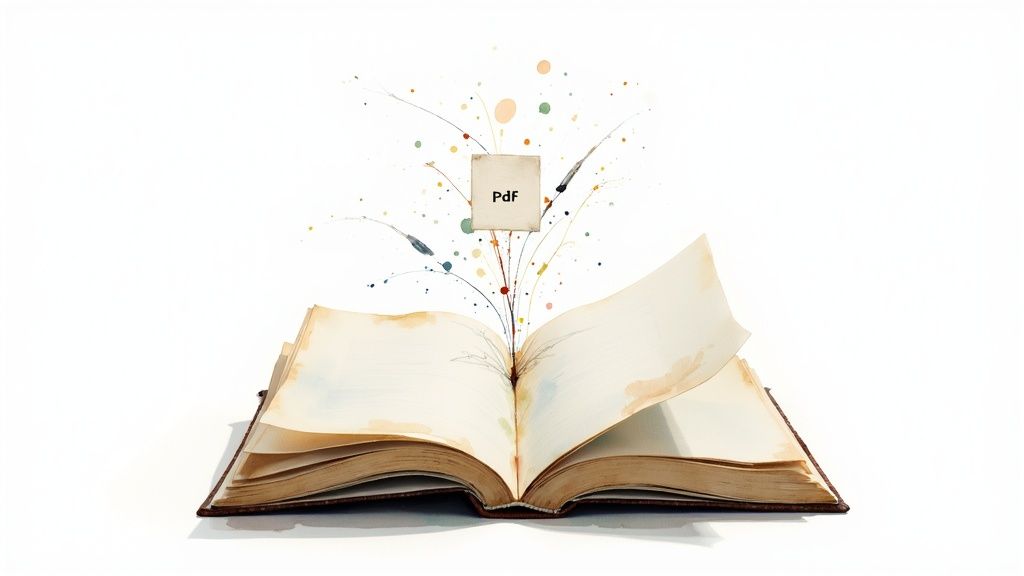
This all comes down to the power of the models themselves. The GPT models from OpenAI that power ChatGPT are incredibly sophisticated, having been trained on vast amounts of text. For instance, the GPT-3 model was built with 175 billion parameters, allowing it to grasp context from millions of sources and generate summaries that sound surprisingly human.
But all that underlying power is wasted without clear direction. A vague prompt will always give you a vague answer.
From Vague Requests to Specific Commands
To get a summary that's genuinely useful, you have to be specific about what you want. Think about the format, the tone, and what you want the AI to focus on. It’s like asking a research assistant for help—you wouldn't just say, "tell me about this." You'd give them clear instructions. The same principle applies here.
Let’s look at how to turn a generic prompt into a much more effective one.
- For a Financial Report: Instead of "summarize this," try: "Summarize this Q3 financial report. Focus on key performance indicators like revenue growth, profit margins, and operating expenses. Present the summary as five bullet points, followed by a one-paragraph conclusion on the company's overall financial health."
- For a Scientific Paper: A better prompt would be: "Provide a summary of this research paper on gene editing. Explain the methodology used, the key findings, and the implications for future research. Keep the tone formal and technical, and define any critical terminology."
This kind of detail directs the AI to pull out the exact information you’re looking for. It saves you the headache of wading through a generic overview to find what matters. Honing this skill is a crucial part of clear communication and getting the most out of your AI tools.
Actionable Insight: A well-crafted prompt is like giving your AI a set of GPS coordinates. The more precise the coordinates, the more direct the route to the information you need, saving you a ton of time.
Why Guided Prompting Is the Future
While you can definitely learn to type these detailed prompts by hand, it takes practice and can feel a bit clunky. This is where specialized tools that have summarization features built-in really shine.
For example, a platform like Zemith's Document Assistant takes the guesswork out of the equation. Instead of forcing you to remember complex prompt formulas, it offers guided options and templates for different summary styles. You can just choose "executive summary" or "key data points," and Zemith creates the expert-level prompt for you behind the scenes. This is the actionable way to make powerful summarization easy for everyone, not just people who are experts at prompt engineering.
Why Zemith Is a Smarter Choice Than General AI for Document Analysis
Sure, asking a general AI assistants to summarize a PDF is a decent starting point. We've all done it. But when you're dealing with complex, sensitive, or high-stakes documents, you quickly realize you need something more robust. This is exactly where a specialized tool like Zemith steps in, offering a professional-grade edge that a generalist simply can't match.
The conversation really boils down to three key areas: security, accuracy, and interactive depth.
Keeping Your Confidential Documents Secure
Let's be honest: uploading a sensitive business proposal or a client's private legal file to a public AI platform is a gamble. Those systems aren't built with enterprise-level confidentiality in mind.
Zemith, on the other hand, gives you a secure, private workspace. It's designed from the ground up to ensure your proprietary information stays exactly that—proprietary. That peace of mind is invaluable.
Getting Pinpoint Accuracy from Complex Files
Beyond security, it’s all about getting the details right. General AI tools often get tripped up by the kind of documents we use every day. Think about financial reports filled with tables, or technical manuals packed with diagrams. A standard AI might misread the data, or worse, just ignore it completely.
This is where specialized platforms truly shine. Zemith is engineered to intelligently parse these complex structures. It doesn't just see text; it understands the context of tables, charts, and specific formatting, so the summary you get actually reflects the document's true meaning.
The Real Game-Changer: Chatting with Multiple Documents
Here’s where things get really interesting. Imagine you're a legal professional who needs to cross-reference facts across a dozen case files. Or maybe you're a market analyst trying to synthesize insights from multiple competitor reports.
Instead of feeding documents into an AI one by one, an actionable insight is to use a tool like Zemith that lets you upload an entire project's worth of files and hold a single conversation with all of them at once.
You can ask things like:
- "What are the common risk factors mentioned across all of these Q3 financial statements?"
- "Compare the marketing strategies from the three competitor reports and highlight any overlaps."
This transforms a folder of static files into a dynamic, connected knowledge base. You’re not just summarizing individual PDFs anymore; you're having a conversation with your entire project. That's a powerful capability you just don't get from a standard "summarize this for me" prompt.
Fine-Tuning Your Summary and Getting the Real Story
Getting that first summary back from the AI is a great feeling, but it’s really just the beginning. Think of it as a first draft—a solid foundation to build on. The magic happens when you treat the AI less like a machine and more like a research assistant. You need to check its work and then ask smart follow-up questions to really uncover the gold in that document.
Your first move should always be a quick sanity check. Pull up the original PDF and compare it against the summary. I always zero in on the critical details first: names, dates, statistics, and any financial figures. It's not uncommon for an AI to round a number or slightly miss the nuance of a critical point, so this quick review ensures you’re not building your work on a shaky foundation.
Digging Deeper with Smart Follow-Up Questions
Once you've confirmed the basic facts are sound, you can start a back-and-forth with the AI to refine things. This is where you can go from a generic overview to specific, actionable insights. Honestly, this is where tools built for in-depth analysis truly shine over more general-purpose chatbots. If you're interested in this, we've covered some great options in our guide to powerful AI tools for research.
Don't just take the first summary and run. Instead, start a conversation. Try asking questions like:
- "Can you expand on the financial forecasts from Section 3?"
- "Pull out all the key events mentioned and put them on a timeline for me."
- "What were the main counter-arguments to the author's final conclusion?"
Actionable Insight: This iterative process is what separates a passive user from a power user. You're no longer just getting information; you're actively steering the analysis to get exactly what you need. A platform like Zemith makes this dialogue seamless.
This kind of interactive dialogue is exactly what Zemith’s Document Assistant was designed for. The conversational interface makes it feel less like you're operating a tool and more like you're talking to a colleague. You can ask one question, then another, and another, drilling down into the specifics without losing track of the conversation. It turns a static document into a dynamic Q&A session.
Got Questions About Summarizing PDFs? Let's Clear Things Up.
Once you start using AI to tackle your PDFs, you'll inevitably run into a few practical questions. Thinking through these points upfront will help you pick the right tool for the job, especially when you're handling sensitive or complex documents.
How Safe Is It to Upload Confidential PDFs?
This is the big one, and for good reason. Uploading a confidential internal report or sensitive client data to a public AI chatbot can be a major security risk. Why? Because that data might get absorbed into the model's training data.
Actionable Insight: For genuine peace of mind, your only real option is to use a platform built specifically for privacy. A tool like Zemith gives you a secure, private environment designed from the ground up to protect your information.
What’s the Longest PDF I Can Summarize?
You've probably noticed that general-purpose AI tools can choke on longer documents. They have limits—often called context windows—which means they might reject or poorly summarize a lengthy report. A standard ChatGPT session might handle a document of a few dozen pages, but for anything more substantial, you need a specialized tool.
Zemith was engineered to handle large, complex files, so you can analyze a 200-page report just as easily as you would a two-page memo.
The growth of AI has been staggering. Think about it: from 1 million users in its first week to 100 million weekly active users just a year later. This explosion in use shows just how much demand there is for this kind of technology, but it also shines a light on the need for more specialized, secure solutions like Zemith.
Will the AI Actually Understand My Charts and Tables?
This is a common frustration. A standard AI model might be able to pull the text out of a table, but it often completely misses the relationships between the data points. The result? A summary that feels "off" or is just plain wrong.
A tool like Zemith is different because it's specifically tuned to intelligently parse tables and even charts. It understands the context, so the summary you get actually reflects what the data is showing. For writers and authors wanting to go deeper, a comprehensive guide to ChatGPT for authors offers fantastic insights for all sorts of writing tasks beyond just summarizing.
Ready to get more from your documents? If you want to move past basic summaries and find a truly powerful, secure, and accurate way to work with your files, Zemith offers an all-in-one AI platform that turns them into a conversational knowledge base.
Experience the future of document analysis with Zemith today!
Explore Zemith Features
Introducing Zemith
The best tools in one place, so you can quickly leverage the best tools for your needs.
All in One AI Platform
Go beyond AI Chat, with Search, Notes, Image Generation, and more.
Cost Savings
Access latest AI models and tools at a fraction of the cost.
Get Sh*t Done
Speed up your work with productivity, work and creative assistants.
Constant Updates
Receive constant updates with new features and improvements to enhance your experience.
Features
Selection of Leading AI Models
Access multiple advanced AI models in one place - featuring Gemini-2.5 Pro, Claude 4.5 Sonnet, GPT 5, and more to tackle any tasks

Speed run your documents
Upload documents to your Zemith library and transform them with AI-powered chat, podcast generation, summaries, and more
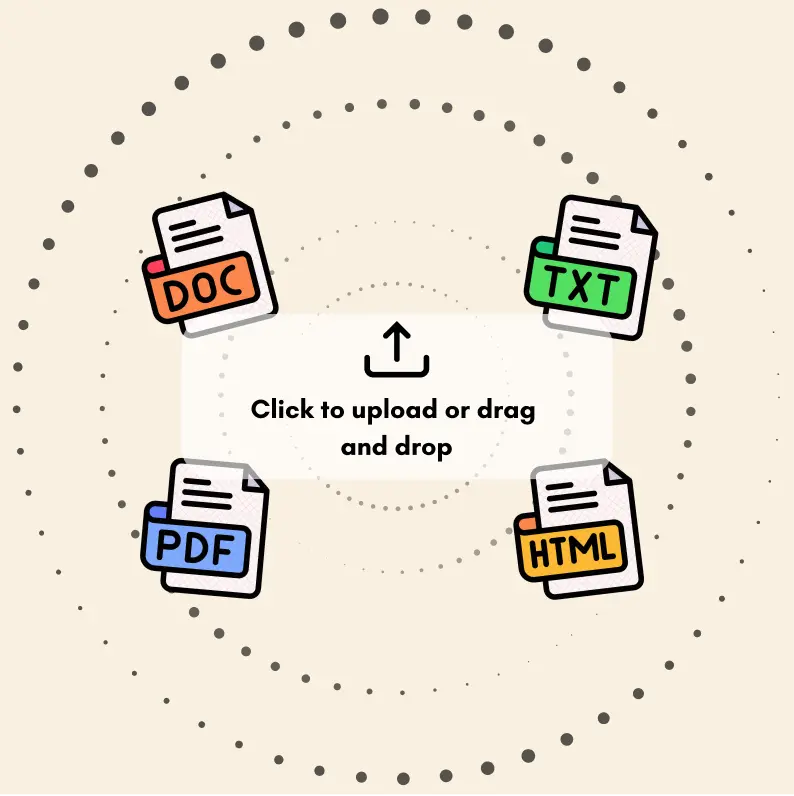
Transform Your Writing Process
Elevate your notes and documents with AI-powered assistance that helps you write faster, better, and with less effort
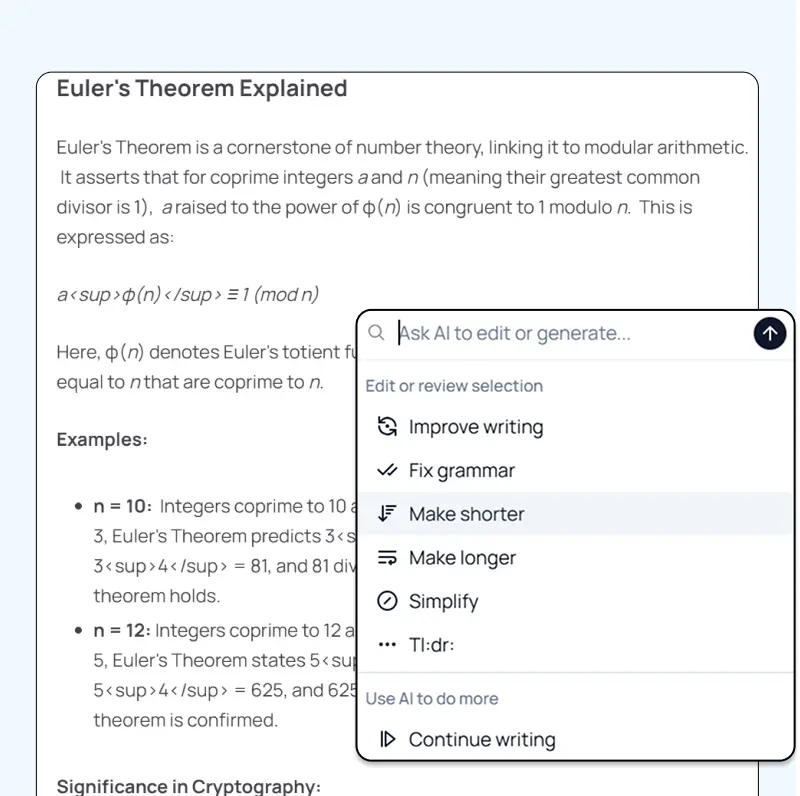
Unleash Your Visual Creativity
Transform ideas into stunning visuals with powerful AI image generation and editing tools that bring your creative vision to life
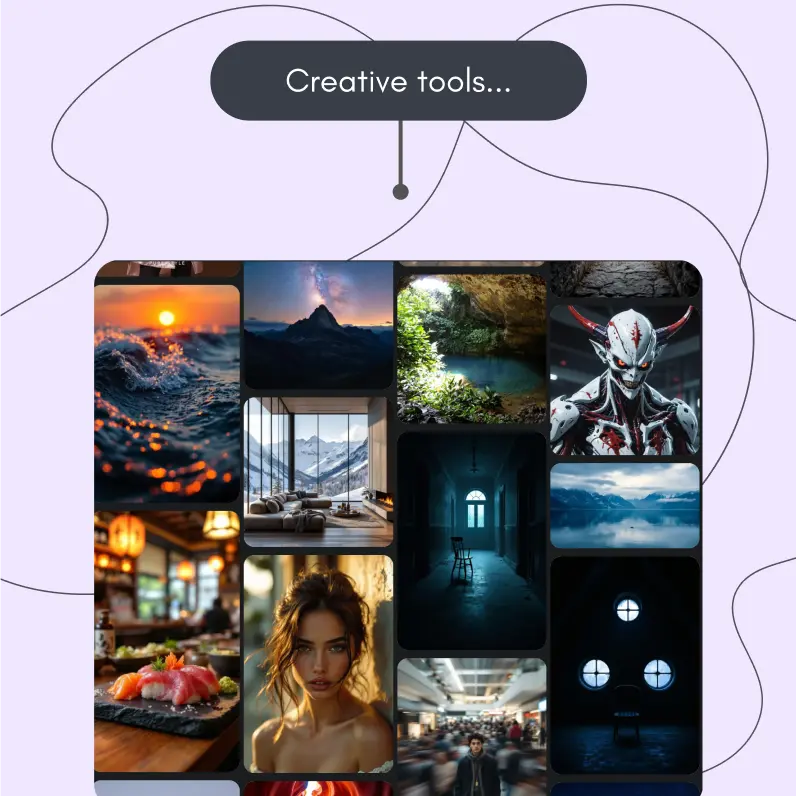
Accelerate Your Development Workflow
Boost productivity with an AI coding companion that helps you write, debug, and optimize code across multiple programming languages
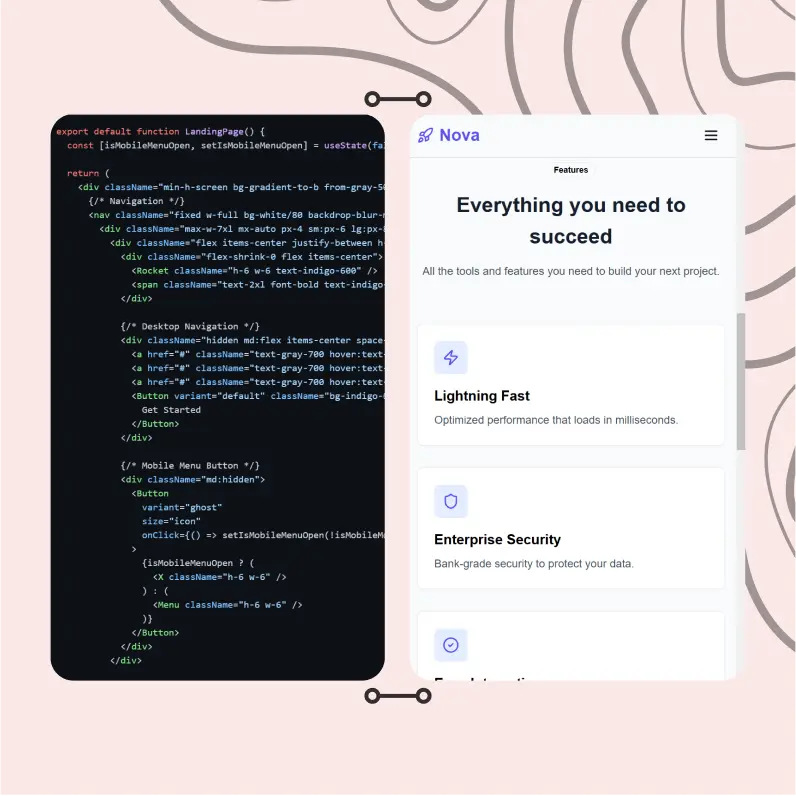
Powerful Tools for Everyday Excellence
Streamline your workflow with our collection of specialized AI tools designed to solve common challenges and boost your productivity

Live Mode for Real Time Conversations
Speak naturally, share your screen and chat in realtime with AI

AI in your pocket
Experience the full power of Zemith AI platform wherever you go. Chat with AI, generate content, and boost your productivity from your mobile device.
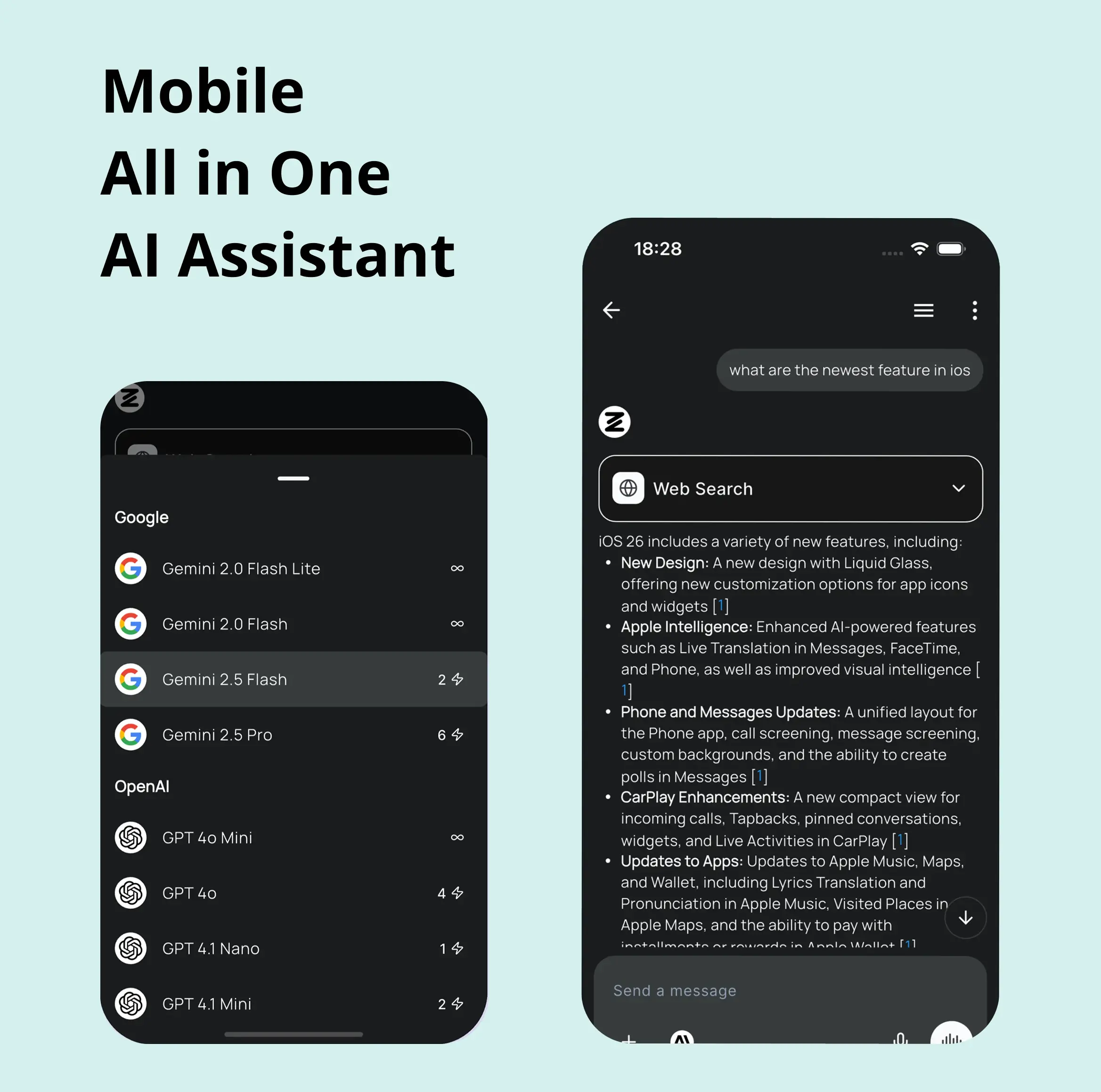
Deeply Integrated with Top AI Models
Beyond basic AI chat - deeply integrated tools and productivity-focused OS for maximum efficiency
Straightforward, affordable pricing
Save hours of work and research
Affordable plan for power users
Plus
- 10000 Credits Monthly
- Access to plus features
- Access to Plus Models
- Access to tools such as web search, canvas usage, deep research tool
- Access to Creative Features
- Access to Documents Library Features
- Upload up to 50 sources per library folder
- Access to Custom System Prompt
- Access to FocusOS up to 15 tabs
- Unlimited model usage for Gemini 2.5 Flash Lite
- Set Default Model
- Access to Max Mode
- Access to Document to Podcast
- Access to Document to Quiz Generator
- Access to on demand credits
- Access to latest features
Professional
- Everything in Plus, and:
- 21000 Credits Monthly
- Access to Pro Models
- Access to Pro Features
- Access to Video Generation
- Unlimited model usage for GPT 5 Mini
- Access to code interpreter agent
- Access to auto tools
- 10000 Credits Monthly
- Access to plus features
- Access to Plus Models
- Access to tools such as web search, canvas usage, deep research tool
- Access to Creative Features
- Access to Documents Library Features
- Upload up to 50 sources per library folder
- Access to Custom System Prompt
- Access to FocusOS up to 15 tabs
- Unlimited model usage for Gemini 2.5 Flash Lite
- Set Default Model
- Access to Max Mode
- Access to Document to Podcast
- Access to Document to Quiz Generator
- Access to on demand credits
- Access to latest features
- Everything in Plus, and:
- 21000 Credits Monthly
- Access to Pro Models
- Access to Pro Features
- Access to Video Generation
- Unlimited model usage for GPT 5 Mini
- Access to code interpreter agent
- Access to auto tools
What Our Users Say
Great Tool after 2 months usage
simplyzubair
I love the way multiple tools they integrated in one platform. So far it is going in right dorection adding more tools.
Best in Kind!
barefootmedicine
This is another game-change. have used software that kind of offers similar features, but the quality of the data I'm getting back and the sheer speed of the responses is outstanding. I use this app ...
simply awesome
MarianZ
I just tried it - didnt wanna stay with it, because there is so much like that out there. But it convinced me, because: - the discord-channel is very response and fast - the number of models are quite...
A Surprisingly Comprehensive and Engaging Experience
bruno.battocletti
Zemith is not just another app; it's a surprisingly comprehensive platform that feels like a toolbox filled with unexpected delights. From the moment you launch it, you're greeted with a clean and int...
Great for Document Analysis
yerch82
Just works. Simple to use and great for working with documents and make summaries. Money well spend in my opinion.
Great AI site with lots of features and accessible llm's
sumore
what I find most useful in this site is the organization of the features. it's better that all the other site I have so far and even better than chatgpt themselves.
Excellent Tool
AlphaLeaf
Zemith claims to be an all-in-one platform, and after using it, I can confirm that it lives up to that claim. It not only has all the necessary functions, but the UI is also well-designed and very eas...
A well-rounded platform with solid LLMs, extra functionality
SlothMachine
Hey team Zemith! First off: I don't often write these reviews. I should do better, especially with tools that really put their heart and soul into their platform.
This is the best tool I've ever used. Updates are made almost daily, and the feedback process is very fast.
reu0691
This is the best AI tool I've used so far. Updates are made almost daily, and the feedback process is incredibly fast. Just looking at the changelogs, you can see how consistently the developers have ...
